Turn on suggestions
Auto-suggest helps you quickly narrow down your search results by suggesting possible matches as you type.
Showing results for
Document Options
- Document History
- Subscribe to RSS Feed
- Mark as New
- Mark as Read
- Bookmark
- Subscribe
- Printer Friendly Page
- Report to a Moderator
Document options
- Subscribe to RSS Feed
- Mark as New
- Mark as Read
- Bookmark
- Subscribe
- Printer Friendly Page
- Report to a Moderator
Created by:
- George Mausshardt
- B.S. Computer Science, Missouri University of Science and Technology
- ELP Intern
Introduction:
- So you have an acoustic guitar, but you want to sound like Jimi Hendrix? With a myDAQ, LabVIEW, and $10, you won't even have to practice! The video, VI, and explanation below explain how to build a two-in-one system that you can use as a tuner and equalizer.
Purpose:
- The purpose of this project is to show how to create audio analysis equipment that normally includes a large price tag. Although the quality of the equipment is far less than that of professionally created and designed systems, with more time, an expensive microphone, and a skilled LabVIEW developer, the quality would not be altogether worse than a store bought piece of equipment. In fact, the tuner used in this VI is so close to my brand-name tuner that I actually use the digital version when it is more convenient to do so!
- The tutorial in the video will explain how the VI works, how to use each of the different features of the system, and how each of the features helps a professional musician. In addition, there will be a brief explanation of why the systems work and how sound is analyzed both in LabVIEW and in the specific VI attached.
Equipment:
- 5mm microphone - $9
- myDAQ
Video Demonstration:
Setting Up Hardware:
- It would be difficult to find hardware easier to set up. Simply connect the microphone to the myDAQ and the myDAQ to a computer with LabVIEW installed.
- I would, however, recommend investing in a clamp or other device that can be used to hold the microphone steady.
Setting Up Software:
- The program itself is very simple, using the Acquire Sound express VI to take in frequencies played on a guitar and analyze them as necessary. The tuner case works by finding the base frequency and comparing it to known values for correctly tuned acoustic guitar strings. By calculating whether the signal frequency is higher or lower than the accepted frequency, the VI reports whether the note played is sharp or flat and subsequently lights up an LED to simulate a professionally designed tuner.
- The equalizer is even simpler, again taking sound using the acquire sound Express VI. For the equalizer case, the Filter Signal express VI is configured three different times to report the bass, middle, and treble waveforms. The three corresponding sliders then modify the signal to make the waveform sound as desired and a fourth slider changes the volume programmatically.
- For more information, check out the VI attached below. Enjoy!
Front Panel / Block Diagram Screenshots:
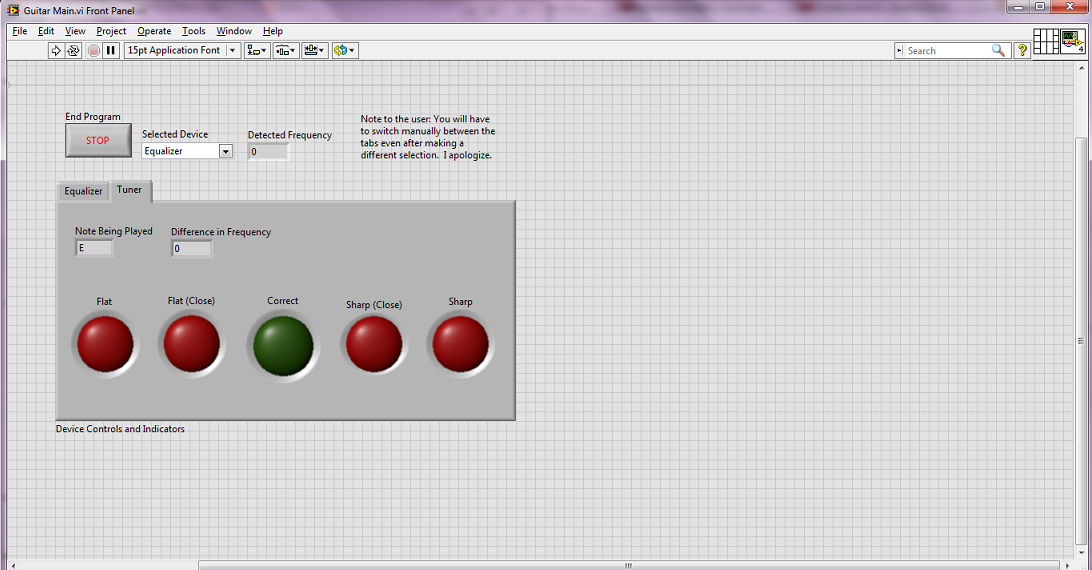
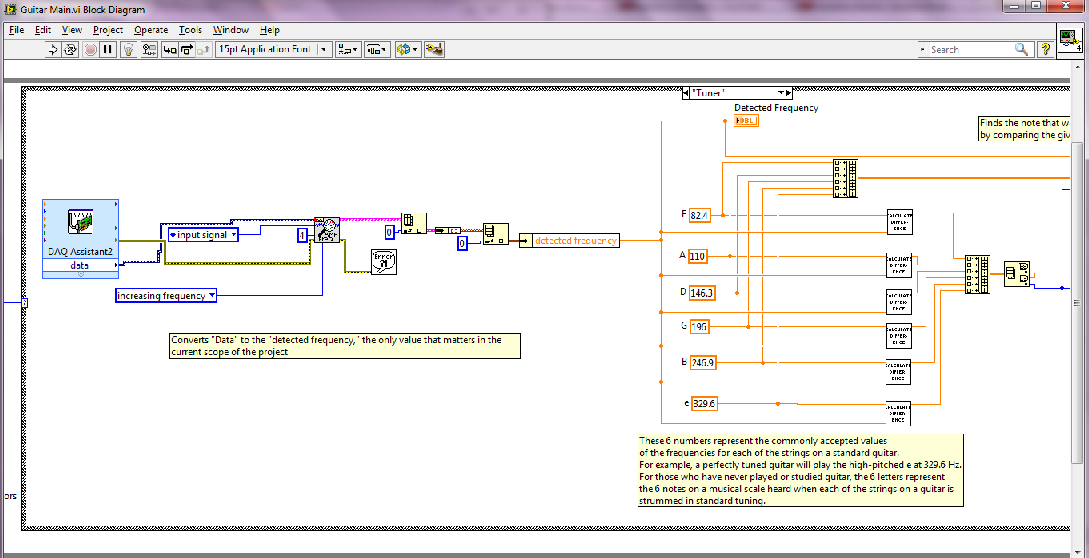
National Instruments
Applications Engineer
Applications Engineer
