- Subscribe to RSS Feed
- Mark Topic as New
- Mark Topic as Read
- Float this Topic for Current User
- Bookmark
- Subscribe
- Mute
- Printer Friendly Page
My periodic tasks don't look so periodic on the bus monitor.
05-24-2007 08:15 PM
- Mark as New
- Bookmark
- Subscribe
- Mute
- Subscribe to RSS Feed
- Permalink
- Report to a Moderator
My periodic tasks don't look so periodic on the bus monitor. Is it possible the bus monitor is reporting incorrect rates or are my frames really not being sent very close to periodically? Are there only certain multiples of a base rate than can be sent periodically? The attachment shows my different rates. I've written in the middle of the columns what they should be. Some are fairly close, some are not. Am I doing something wrong? Thanks for any help/advice.
05-25-2007 04:18 PM
- Mark as New
- Bookmark
- Subscribe
- Mute
- Subscribe to RSS Feed
- Permalink
- Report to a Moderator
Hi FlamingYawn,
How are you setting it up periodically in your program? Are you sure you have it properly set to periodic transmit? Are you using LabVIEW or another programming environment? Have you seen this behavior with multple systems?
Applications Engineer
National Instruments
05-29-2007 10:15 AM
- Mark as New
- Bookmark
- Subscribe
- Mute
- Subscribe to RSS Feed
- Permalink
- Report to a Moderator
Hi Chris,
Thanks for responding. I've attached an image of my LabVIEW code setting up and executing the periodic messages. I'm doing a simple loopback to read what I'm sending out on the other port. The code is executing without error; I was just wondering if it is normal for hardware-timed periodic messages to be so erratic. I would have imagined that if the CAN transciever is sending out buffered data at intervals specified by the on-board clock the messages would appear more deterministically timed.
I appreciate your efforts to keep these forums monitored. I know these questions can be pretty random.
05-31-2007 04:44 PM
- Mark as New
- Bookmark
- Subscribe
- Mute
- Subscribe to RSS Feed
- Permalink
- Report to a Moderator
Applications Engineer
National Instruments
06-01-2007 03:30 PM
- Mark as New
- Bookmark
- Subscribe
- Mute
- Subscribe to RSS Feed
- Permalink
- Report to a Moderator
06-04-2007 01:38 PM
- Mark as New
- Bookmark
- Subscribe
- Mute
- Subscribe to RSS Feed
- Permalink
- Report to a Moderator
Hi FlamingYawn,
This may be an issue of too many messages trying to transmit at once. Some may have to wait and thus, mess up the "periodic" timing. It may be due to your many channels being configured all at once. I suggest splitting up the channels into 2 or 3 separate Initialize, Start, Write sequences instead of 1. Try splitting this up into two sequences at least and see if that improves anything. If you do 2, I suggest doing 1, 2, 10 and 20 in one set of functions, and 40, 50, and 62.5 in another.
Let me know if you have any questions.
Applications Engineer
National Instruments
06-08-2007 06:57 PM
- Mark as New
- Bookmark
- Subscribe
- Mute
- Subscribe to RSS Feed
- Permalink
- Report to a Moderator
I staggered my starts as you suggested (see attached image) but it doesn't seem to have any effect. Any other ideas?
Thanks,
06-11-2007 08:21 PM - edited 06-11-2007 08:21 PM
- Mark as New
- Bookmark
- Subscribe
- Mute
- Subscribe to RSS Feed
- Permalink
- Report to a Moderator
Hey FlamingYawn,
Have you had a chance to try the periodic transmit VI in the example finder?
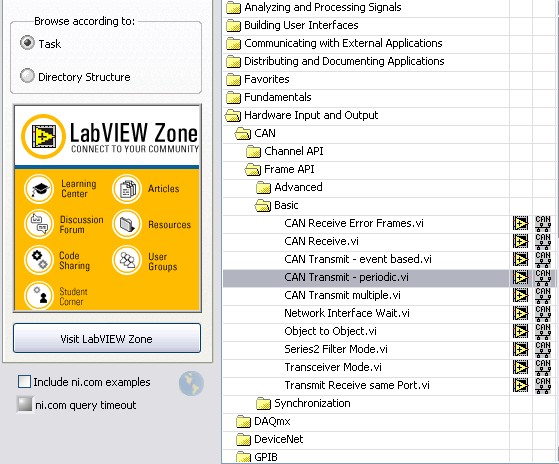
Regards,
Nick D.
Message Edited by Nick D on 06-11-2007 08:22 PM
06-25-2007 04:45 PM
- Mark as New
- Bookmark
- Subscribe
- Mute
- Subscribe to RSS Feed
- Permalink
- Report to a Moderator
