- Subscribe to RSS Feed
- Mark Topic as New
- Mark Topic as Read
- Float this Topic for Current User
- Bookmark
- Subscribe
- Mute
- Printer Friendly Page
Round-up of acquisition speed of USB-9233 4-port 24-bit device
10-31-2006 02:02 PM
- Mark as New
- Bookmark
- Subscribe
- Mute
- Subscribe to RSS Feed
- Permalink
- Report to a Moderator
10-31-2006 03:07 PM
- Mark as New
- Bookmark
- Subscribe
- Mute
- Subscribe to RSS Feed
- Permalink
- Report to a Moderator
I would be keen to hear from any National Instruments staff who would care to comment on this problem with the integrity of Sound and Vibration Toolkit. ![]()
Are other users only processing real time, or saving in formats other than the "wave" file?
11-01-2006 11:13 AM
- Mark as New
- Bookmark
- Subscribe
- Mute
- Subscribe to RSS Feed
- Permalink
- Report to a Moderator
Enthusiast for LabVIEW, DAQmx, and Sound and Vibration
11-01-2006 11:22 AM - edited 11-01-2006 11:22 AM
- Mark as New
- Bookmark
- Subscribe
- Mute
- Subscribe to RSS Feed
- Permalink
- Report to a Moderator
Thank you very much I shall test them now.
No success yet due to some missing sub-vi's :
svx_Add SVTWav Info.vi
svx_Get DAQmx Info.vi
svx_Set Panel Size.vi
Message Edited by Midlothian on 11-01-2006 11:29 AM
11-01-2006 01:12 PM - edited 11-01-2006 01:12 PM
- Mark as New
- Bookmark
- Subscribe
- Mute
- Subscribe to RSS Feed
- Permalink
- Report to a Moderator
Message Edited by dsb@NI on 11-01-2006 01:13 PM
Enthusiast for LabVIEW, DAQmx, and Sound and Vibration
11-01-2006 02:45 PM
- Mark as New
- Bookmark
- Subscribe
- Mute
- Subscribe to RSS Feed
- Permalink
- Report to a Moderator
I found them thanks.
All the paths were a bit awry.
C:\Program Files\National Instruments\LabVIEW 8.2\examples\Sound and Vibration\Utility\Wav\SVXMPL_WAV Recorder (DAQmx).vi
- The VI expected to be at "C:\Program Files\National Instruments\LabVIEW 8.2\examples\Sound and Vibration\Utility\Utility\Cosmetic\svx_Set Panel Size.vi" was loaded from "C:\Program Files\National Instruments\LabVIEW 8.2\examples\Sound and Vibration\Utility\Cosmetic\svx_Set Panel Size.vi".
- The VI expected to be at "C:\Program Files\National Instruments\LabVIEW 8.2\examples\Sound and Vibration\Utility\Utility\DAQ\DAQmx\svx_Get DAQmx Info.vi" was loaded from "C:\Program Files\National Instruments\LabVIEW 8.2\examples\Sound and Vibration\Utility\Daq\DAQmx\svx_Get DAQmx Info.vi".
- The VI expected to be at "C:\Program Files\National Instruments\LabVIEW 8.2\examples\Sound and Vibration\Utility\Utility\WAV\svx_Snd Write Waveform (DAQmx).vi" was loaded from "C:\Program Files\National Instruments\LabVIEW 8.2\examples\Sound and Vibration\Utility\Wav\svx_Snd Write Waveform (DAQmx).vi".
11-03-2006 05:49 AM - edited 11-03-2006 05:49 AM
- Mark as New
- Bookmark
- Subscribe
- Mute
- Subscribe to RSS Feed
- Permalink
- Report to a Moderator

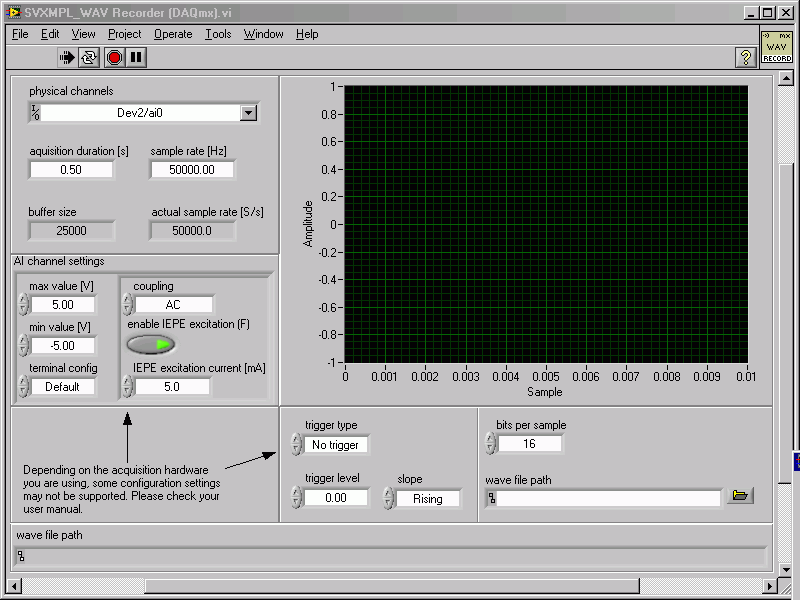mx.gif)
Message Edited by Midlothian on 11-03-2006 05:50 AM
11-03-2006 06:28 AM - edited 11-03-2006 06:28 AM
- Mark as New
- Bookmark
- Subscribe
- Mute
- Subscribe to RSS Feed
- Permalink
- Report to a Moderator
The "timeout" is currently set in the new vi as being equal to the "acquisition" duration. [ Note the spelling 🙂 ]
The (sample rate) x (acquisition duration) is used to determine the (buffer size) hence the problem.
I set a manual timeout value and it now runs. Thank you for the corrected version.
Message Edited by Midlothian on 11-03-2006 06:44 AM
11-14-2006 10:31 AM
- Mark as New
- Bookmark
- Subscribe
- Mute
- Subscribe to RSS Feed
- Permalink
- Report to a Moderator
NI 9233 Recordings are now taken at 50 kS/s or whole number
fractions of this sampling rate. These recordings now can't be played
back using the SV Toolkit SVXMPL_WAV Power Spectrum etc.
If the recording is converted (using 3rd party software) to a re-
sampled rate and then re-saved as 44100 Hz then it can be played and
analysed. Could NI development please review this vi and release a
corrected version for those who have bought the SV Toolkit and need
this functionality?
Thank you
11-14-2006 02:08 PM
- Mark as New
- Bookmark
- Subscribe
- Mute
- Subscribe to RSS Feed
- Permalink
- Report to a Moderator
