- Subscribe to RSS Feed
- Mark Topic as New
- Mark Topic as Read
- Float this Topic for Current User
- Bookmark
- Subscribe
- Mute
- Printer Friendly Page
Wiring pnumatices to crio
02-08-2010 06:40 PM
- Mark as New
- Bookmark
- Subscribe
- Mute
- Subscribe to RSS Feed
- Permalink
- Report to a Moderator
How do we take the pnumatics and wire it to the crio to function remotely?
02-09-2010 11:33 AM
- Mark as New
- Bookmark
- Subscribe
- Mute
- Subscribe to RSS Feed
- Permalink
- Report to a Moderator
Hello!
Can you be more specific with your question please? It's easier to help a more specific question. ![]()
Are you trying to make your cRIO operate remotely? Are you trying to make the pnumatics work in general? Etc?
Ben Sisney
FlexRIO V&V Engineer
National Instruments
- - - - - - - - - - - - - - - - - - - - - - - - - - - - - - - - - -
02-09-2010 01:03 PM
- Mark as New
- Bookmark
- Subscribe
- Mute
- Subscribe to RSS Feed
- Permalink
- Report to a Moderator
Hi Jeramy,
You can find a wiring diagram for the solenoid, compressor and pressure switch if you open the Solenoid With Compressor Example VI. You can also find some information on pnumatics in the FRC 2010 Pneumatics Manual.
~Olivia
NI FRC Support
02-09-2010 01:41 PM
- Mark as New
- Bookmark
- Subscribe
- Mute
- Subscribe to RSS Feed
- Permalink
- Report to a Moderator
We have it wired and working by us manually triggering it but, how would we wire it to the crio to operate it from a button. I know we need to wire it into the pmv switches but, how do we do that with a spike relay?
02-09-2010 02:45 PM
- Mark as New
- Bookmark
- Subscribe
- Mute
- Subscribe to RSS Feed
- Permalink
- Report to a Moderator
Hi Jeramy,
If you open the Solenoid With Compressor example or the Compressor With Cylinder example, you will see a wiring diagram similar to the one below. This is how you should wire up everything together.
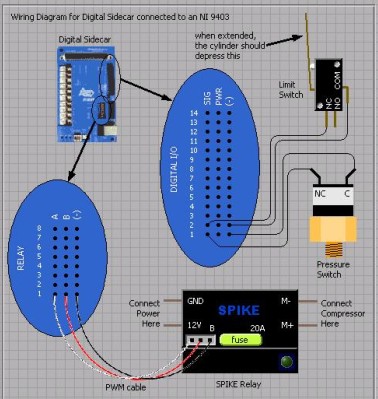
~Olivia
NI FIRST Support
02-10-2010 02:18 PM
- Mark as New
- Bookmark
- Subscribe
- Mute
- Subscribe to RSS Feed
- Permalink
- Report to a Moderator
just finished (i think) doing what you wish to do. The example (compressor with cylinder) is a good place to start but with it you can only activate the solenoids and thus a piston from the front panel and you have to do a bit more to get a button on a joystick to do it for you.
I still have one issue to resolve and if I keep getting stuck I will probably give Olivia a call at ni and then post the results. I can only assign which button on the joystick activates which piston on the front panel (I believe I need to do this in the block diagram somehow). I assign them and then run the program and the correcjoystick buttons will activate the assigned solenoids but then when I close out of the program they will not save so each time I load the program I have to re-assign them. Somehow I don't think that will work at a regional competition.
Essentially you need to insert an unbundle by name thingy from the programming sub-palette of the functions palette (which you get to by choosing view when you are in the block diagram). Then you ned to choose cluster class varient which is the icon in the upper right corner of programming sub palette.
I am enclosing the program I wrote from starting with the compressor with solenoid example. THis program also has three joysitcks that control three motors through the vertical axis on each joystick (one joystick for each motor) which basically gives us a tank drive with one victor controlled motor to activate our supersecret utterly ingenious robot hanging device. THe same joystick hat controls this motor (USB 3 ) also activates solenoids 1 through 6 on the solenoid breakout doo-dad. I had to wire the solenoid breakout to 24 V even though I am using 12V double acting SMC solenoids. When I wired them to 12V they would just click but not activate fully.
Take a look at the program. It is a vi and must be opened under lvproj in order to work. In othe words in the project explorer window this vi must be in the hierarchy that starts with a project vi. By starting with the example and building from there it should automatically save inside ths hierarchy correctly. This FRC labview stuff seems rather quirky and might give you some error messages. Often i find I have back completely out of LABview and then reopen it.
I am pretty much pc illiterate and have never programmed anything higher than exel or a TI 83 but once I got some help from the good folks at the ni phone center I was getting a hang of it. THe examples should be more directly relevent to teams' immediate needs of getting motors and solenoids operating from the joysticks in teleop mode. Labview looks to be a great environment so hang in there.
-
02-10-2010 04:06 PM
- Mark as New
- Bookmark
- Subscribe
- Mute
- Subscribe to RSS Feed
- Permalink
- Report to a Moderator
Hi Richard,
I think the reason why you have to reassign the relay channels every time you reopen the VI is because you haven't changed the default values. You can do one of two things:
1) After you've assigned the buttons you want to use on the front panel, right click on the each of the controls and select Data Operations»Make Current Value Default.
or
2) Make that control a constant. You'll notice that the front panel control corresponds to a terminal in the block diagram (To find which terminal it is in teh block diagram, just double click on the control on the front panel and it should take you to the corresponding terminal in the block diagram). In the block diagram, right click on the terminal and select Change to Constant. Now you can assign these values in the block diagram and when you save they should stay the same the next time you open it.
~Olivia
NI FIRST Support
