- Subscribe to RSS Feed
- Mark Topic as New
- Mark Topic as Read
- Float this Topic for Current User
- Bookmark
- Subscribe
- Mute
- Printer Friendly Page
- « Previous
-
- 1
- 2
- Next »
Scripting with polymorphic VIs
07-06-2015 10:57 AM
- Mark as New
- Bookmark
- Subscribe
- Mute
- Subscribe to RSS Feed
- Permalink
- Report to a Moderator
I don't see it there either!
Generic | GObject | ???
07-06-2015 11:07 AM
- Mark as New
- Bookmark
- Subscribe
- Mute
- Subscribe to RSS Feed
- Permalink
- Report to a Moderator
Above Generic there is a VI class, under that is Polymorphic VI. On a new blank BD press CTRL+Shift+B to bring up the class browser, from there you can browse classes, find properties and create them.
Unofficial Forum Rules and Guidelines
Get going with G! - LabVIEW Wiki.
17 Part Blog on Automotive CAN bus. - Hooovahh - LabVIEW Overlord
07-06-2015 12:29 PM
- Mark as New
- Bookmark
- Subscribe
- Mute
- Subscribe to RSS Feed
- Permalink
- Report to a Moderator
I got it! When you create a new VI with scripting, you have to create a constant on the "Type Specifier VI RefNum" terminal and configure it for a polymorphic. Otherwise the polymorphic specific options do not show up as valid property nodes.
NOTE: This is regardless of whether or not you select "Polymorphic VI" for the VI Type terminal...
Thanks for all the help!!!
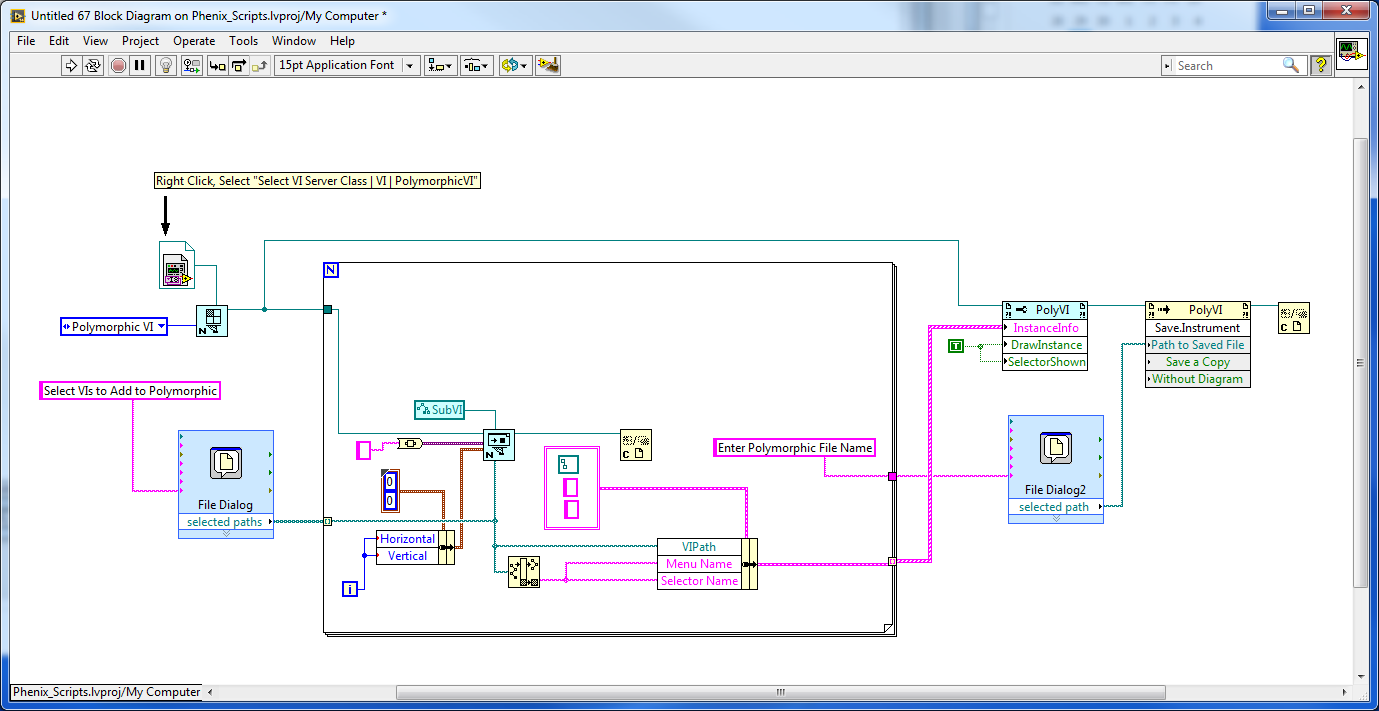
- « Previous
-
- 1
- 2
- Next »
