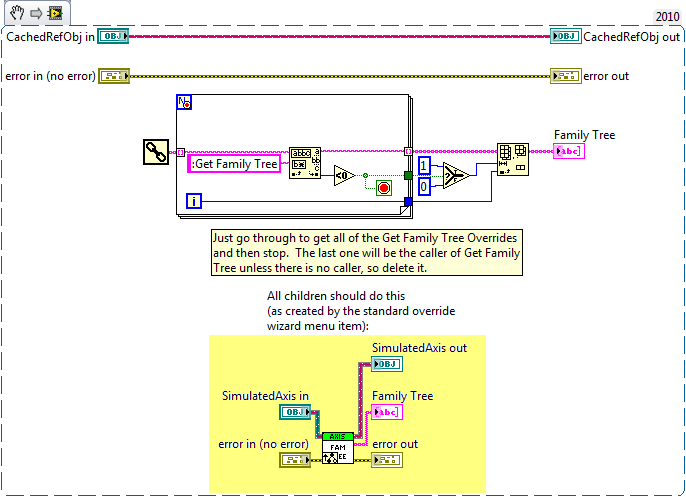View Ideas...
Labels
-
Analysis & Computation
305 -
Development & API
2 -
Development Tools
1 -
Execution & Performance
1,023 -
Feed management
1 -
HW Connectivity
115 -
Installation & Upgrade
267 -
Networking Communications
183 -
Package creation
1 -
Package distribution
1 -
Third party integration & APIs
286 -
UI & Usability
5,440 -
VeriStand
1
Idea Statuses
- New 3,043
- Under Consideration 4
- In Development 4
- In Beta 0
- Declined 2,636
- Duplicate 710
- Completed 338
- Already Implemented 114
- Archived 0
Turn on suggestions
Auto-suggest helps you quickly narrow down your search results by suggesting possible matches as you type.
Showing results for
Options
- Subscribe to RSS Feed
- Mark as New
- Mark as Read
- Bookmark
- Subscribe
- Printer Friendly Page
- Report to a Moderator
Add property to a class to get parent and children classes in the inheritance hierarchy
Submitted by
 mikemattball
on
12-21-2011
11:21 AM
15 Comments (15 New)
mikemattball
on
12-21-2011
11:21 AM
15 Comments (15 New)
Status:
New
I'm shocked that this doesn't exist, but via help ticket verified that there is no way to do this (or they couldn't figure it out at least).
The following snippet shows what seems like would be close, but they are actually referencing VI's (none of these work):
What I'm after is figuring out the entire heirarchy above the current class level. I solved this by making a method that passes out it's name and forcing overridden methods below the class. This works well, but I'm annoyed that I have to create code for what is obviously available somewhere in memory already.
Labels:
- Tags:
- inheritance
- LVOOP
15 Comments
You must be a registered user to add a comment. If you've already registered, sign in. Otherwise, register and sign in.