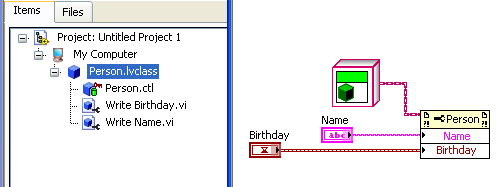-
Analysis & Computation
305 -
Development & API
2 -
Development Tools
1 -
Execution & Performance
1,027 -
Feed management
1 -
HW Connectivity
115 -
Installation & Upgrade
267 -
Networking Communications
183 -
Package creation
1 -
Package distribution
1 -
Third party integration & APIs
289 -
UI & Usability
5,455 -
VeriStand
1
- New 3,060
- Under Consideration 4
- In Development 4
- In Beta 0
- Declined 2,639
- Duplicate 711
- Completed 336
- Already Implemented 114
- Archived 0
- Subscribe to RSS Feed
- Mark as New
- Mark as Read
- Bookmark
- Subscribe
- Printer Friendly Page
- Report to a Moderator
Add support for using the property node in LVOOP
The property node has two major advantage over LVOOP - it allows placing a lot of function calls in a horizontally limited space and it uses text, which is MUCH clearer than small icons (IMO) for something like this. It would be nice if LVOOP had support for this as well.
The implementation I'm thinking of is basically having VIs which will be marked as property VIs (similar to what XControls have) and will only be allowed to have a single input (or output) other than the class and error I/O. These will appear in the list when you connect an LVOOP object to a property node (ideally with the properties from the parents as well), somewhat like this:
When you run the code in this image, LV will run the VIs sequentially, passing the object and error I/O from one VI to the next.
I know that NI already tried to do this in the past, but didn't finish it. Hopefully, enough support here will encourage them to pick it up again.
___________________
Try to take over the world!
You must be a registered user to add a comment. If you've already registered, sign in. Otherwise, register and sign in.