-
Analysis & Computation
305 -
Development & API
2 -
Development Tools
1 -
Execution & Performance
1,027 -
Feed management
1 -
HW Connectivity
115 -
Installation & Upgrade
267 -
Networking Communications
183 -
Package creation
1 -
Package distribution
1 -
Third party integration & APIs
289 -
UI & Usability
5,456 -
VeriStand
1
- New 3,061
- Under Consideration 4
- In Development 4
- In Beta 0
- Declined 2,639
- Duplicate 711
- Completed 336
- Already Implemented 114
- Archived 0
- Subscribe to RSS Feed
- Mark as New
- Mark as Read
- Bookmark
- Subscribe
- Printer Friendly Page
- Report to a Moderator
Allow easier manual resizing of Front Panels
A minor niggle I have is the way LV reacts when we resize windows. The anchor point is always at the top-left of the window.
If I grab the top of a window and make it smaller, I don't get rid of space at the top of the window as expected but rather at the bottom. This makes alighning the top of the window a painstaking process of resize, adjust, chack, resize, adjust, check..... I'd live for LV to anchor at the opposite side of wwhere I'm resizing. If I want to resize the panel shown below to get rid of the space at the top of the panel I insitinctively grab the upper windo edge and resize. But alas, the result is not what I expect (Even after 10 years of LV programming).
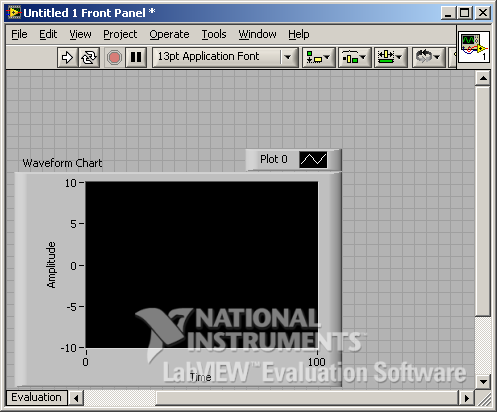
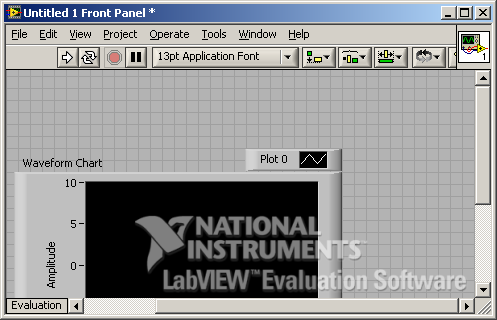
Shane.
You must be a registered user to add a comment. If you've already registered, sign in. Otherwise, register and sign in.
