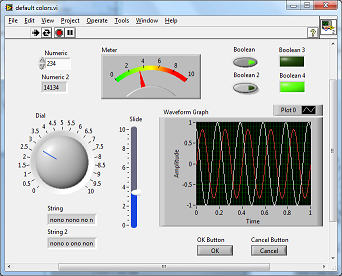View Ideas...
Labels
-
Analysis & Computation
305 -
Development & API
2 -
Development Tools
1 -
Execution & Performance
1,027 -
Feed management
1 -
HW Connectivity
115 -
Installation & Upgrade
267 -
Networking Communications
183 -
Package creation
1 -
Package distribution
1 -
Third party integration & APIs
288 -
UI & Usability
5,454 -
VeriStand
1
Idea Statuses
- New 3,058
- Under Consideration 4
- In Development 4
- In Beta 0
- Declined 2,639
- Duplicate 711
- Completed 337
- Already Implemented 114
- Archived 0
Turn on suggestions
Auto-suggest helps you quickly narrow down your search results by suggesting possible matches as you type.
Showing results for
Options
- Subscribe to RSS Feed
- Mark as New
- Mark as Read
- Bookmark
- Subscribe
- Printer Friendly Page
- Report to a Moderator
Change front panel default color to a lighter color
Submitted by
avalim
on
01-05-2010
01:01 PM
22 Comments (22 New)
Status:
Completed
Available in LabVIEW 2011 and later
Let's change the front panel default color from the traditional darker grey/gray to a lighter and more modern color - see picture B (the lighter grey/gray is the same used in LabVIEW dialogs). This modification would only affect new VIs.
In addition, we should modify the default controls to lighter colors and change the graphics background color from black to white - see picture C.
A) Default Colors B) Lighter grey default
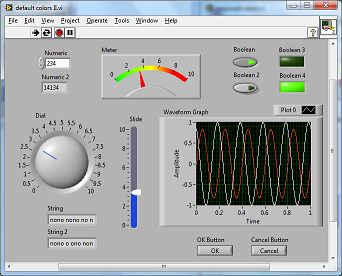
C) Lighter controls and white graphic background
Labels:
22 Comments
You must be a registered user to add a comment. If you've already registered, sign in. Otherwise, register and sign in.