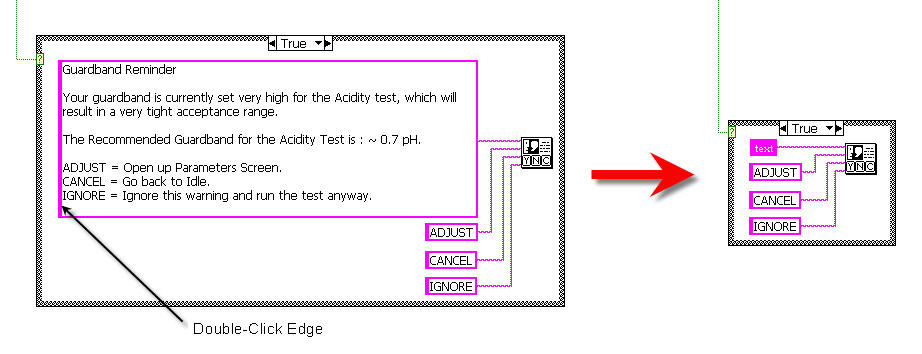View Ideas...
Labels
-
Analysis & Computation
305 -
Development & API
2 -
Development Tools
1 -
Execution & Performance
1,027 -
Feed management
1 -
HW Connectivity
115 -
Installation & Upgrade
267 -
Networking Communications
183 -
Package creation
1 -
Package distribution
1 -
Third party integration & APIs
288 -
UI & Usability
5,447 -
VeriStand
1
Idea Statuses
- New 3,051
- Under Consideration 4
- In Development 4
- In Beta 0
- Declined 2,638
- Duplicate 711
- Completed 338
- Already Implemented 114
- Archived 0
Turn on suggestions
Auto-suggest helps you quickly narrow down your search results by suggesting possible matches as you type.
Showing results for
Options
- Subscribe to RSS Feed
- Mark as New
- Mark as Read
- Bookmark
- Subscribe
- Printer Friendly Page
- Report to a Moderator
Collapse Lengthy String Constants to an Icon (like LV 2010 Clusters)
Submitted by
 Broken_Arrow
Broken_Arrow
 on
10-07-2010
01:58 PM
23 Comments (23 New)
on
10-07-2010
01:58 PM
23 Comments (23 New)
Status:
Completed
Available in LabVIEW 2012
Large string constants, like to one shown below, can really get in the way. I would like to double-click the border and have it collapse, like the LV 2010 Cluster now does. Putting large string constants in a VI, or rolling them up, are some work-arounds, but this would be easier...
Double-Click the "text" icon to reverse.
Richard


Labels:
23 Comments
You must be a registered user to add a comment. If you've already registered, sign in. Otherwise, register and sign in.