-
Analysis & Computation
305 -
Development & API
2 -
Development Tools
1 -
Execution & Performance
1,025 -
Feed management
1 -
HW Connectivity
115 -
Installation & Upgrade
267 -
Networking Communications
183 -
Package creation
1 -
Package distribution
1 -
Third party integration & APIs
288 -
UI & Usability
5,442 -
VeriStand
1
- New 3,048
- Under Consideration 4
- In Development 4
- In Beta 0
- Declined 2,636
- Duplicate 710
- Completed 338
- Already Implemented 114
- Archived 0
- Subscribe to RSS Feed
- Mark as New
- Mark as Read
- Bookmark
- Subscribe
- Printer Friendly Page
- Report to a Moderator
Complex notes manager
Hello, this is my first post in this forum and I don't found ideas about this topic. I hope you like it.
Well, time ago I started to work with LabVIEW, It's powerful, but there are some kind of issues that I want to explain here. Now I'm get involved in a big project for a very big aerospace company, and I'm developing a complex application to acquire some data and process it. Well, this software is in development by some people and I have an idea for the work flow.
I explain it with an example:
If we have in every VI a little data base with some notes ordered by type or something we can read the code or we can start to work in a VI faster. Imagine that you have an event structure with several cases, and you put some notes like you can see in the following image:
Now, I'm able to revise quickly the code reading all the notes and start working only in the "TO DO" zone. But let's do a more complex design: Now I open my project explorer, and open the "Note manager" that could be like this.
Here it is the real advantage of this tool: All the design are done and now I want to improve the application. Lets go only to the notes that interest to me: "TO DO" notes. If I double click on an element LabVIEW opens for me the VI centered in the zone that is interesting for me. And some more: I can check the work I've done and I can add new notes only with a click.
The more complex the project is, the more useful is this system. So, what do you think?
You must be a registered user to add a comment. If you've already registered, sign in. Otherwise, register and sign in.
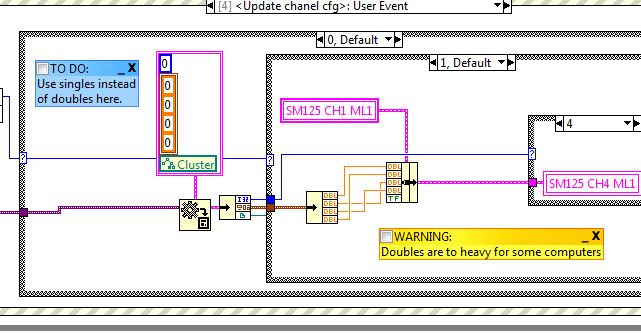
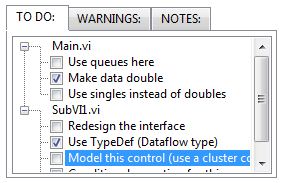

Available in LabVIEW 2013 and later. Launch the Bookmark Manager, available in the 'View' pull-down menu, to use this feature. Any diagram label containing a #hashtag will appear in the Bookmark Manager.