-
Analysis & Computation
305 -
Development & API
2 -
Development Tools
1 -
Execution & Performance
1,027 -
Feed management
1 -
HW Connectivity
115 -
Installation & Upgrade
267 -
Networking Communications
183 -
Package creation
1 -
Package distribution
1 -
Third party integration & APIs
288 -
UI & Usability
5,449 -
VeriStand
1
- New 3,052
- Under Consideration 4
- In Development 4
- In Beta 0
- Declined 2,639
- Duplicate 711
- Completed 338
- Already Implemented 114
- Archived 0
- Subscribe to RSS Feed
- Mark as New
- Mark as Read
- Bookmark
- Subscribe
- Printer Friendly Page
- Report to a Moderator
Drop the pane hierarchy
When you create multiple "panes" in a front panel - e.g with the use of splitter bars or tab controls - LabVIEW has a "smart" function that sorts all the controls and indicators by pane when it needs to display a list of the available controls and indicators. The problem with this however is that even with a very low and probable number of panes the resulting hierarchy becomes unwieldingly large.
Figuring out which pane you are looking for becomes a pain. If you have not named all your splitter bars e.g. (which most likely is the norm) it gets really frustrating to search through the contextual menu.
So - my suggestion is that the hierarchy is either dropped or that you can choose to do so in the LabVIEW options (after all, even with 50 controls it would be quicker to scroll through a flat list than to hunt through the hierarchy first)..or that it is only used after a certain threshold for the number of controls.
A third option might be to visualize in the menu itself where on the front panel the different panes are located...that way you will know which is which event though you have not named each splitter etc...
You must be a registered user to add a comment. If you've already registered, sign in. Otherwise, register and sign in.
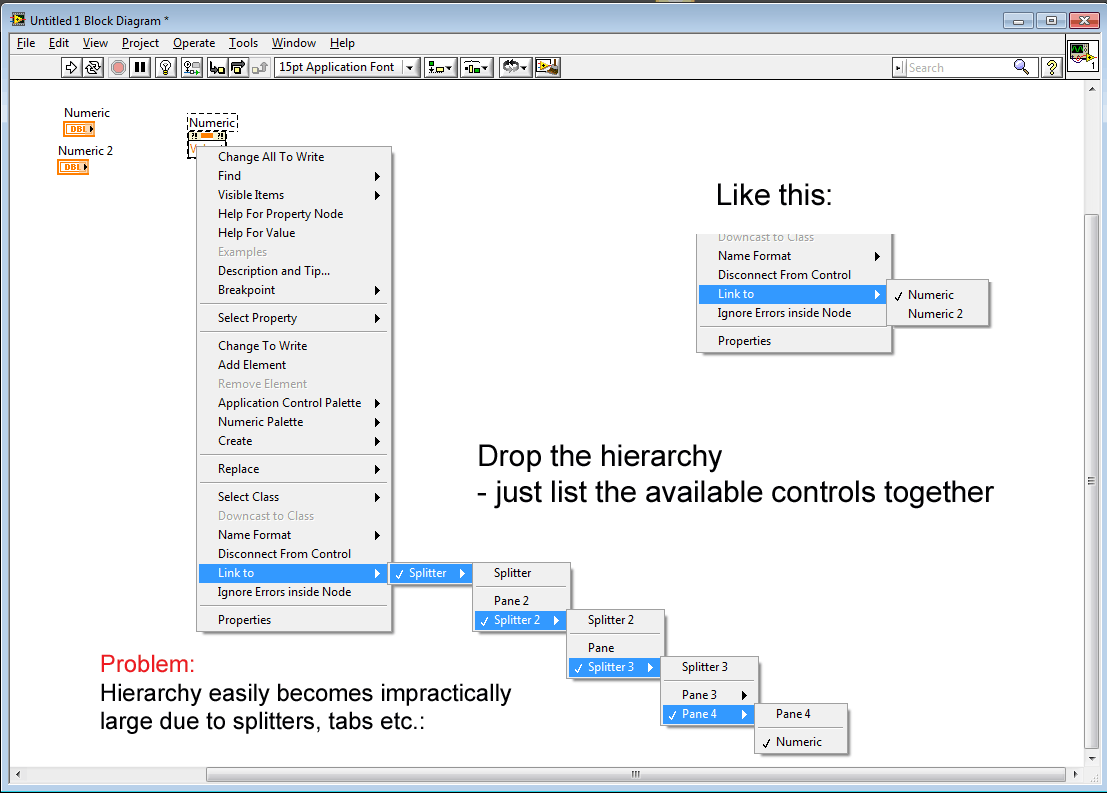

Any idea that has received less than 5 kudos within 5 years after posting will be automatically declined.