-
Analysis & Computation
302 -
Development & API
2 -
Development Tools
1 -
Execution & Performance
1,009 -
Feed management
1 -
HW Connectivity
114 -
Installation & Upgrade
265 -
Networking Communications
182 -
Package creation
1 -
Package distribution
1 -
Third party integration & APIs
282 -
UI & Usability
5,397 -
VeriStand
1
- New 3,000
- Under Consideration 5
- In Development 2
- In Beta 5
- Declined 2,632
- Duplicate 709
- Completed 329
- Already Implemented 114
- Archived 0
| User | Kudos |
|---|---|
| 1 | |
| 1 | |
| 1 | |
| 1 | |
| 1 |
- Subscribe to RSS Feed
- Mark as New
- Mark as Read
- Bookmark
- Subscribe
- Printer Friendly Page
- Report to a Moderator
Preserve plot area upon scale change for charts and graphs
Currently if the scale of a plot is changed and the space required to render the scale changes, the plot area in the graph or chart is alterted to accomidate the bounds of the control. This can be problematic if using multiple charts/graphs and you want them to have the same size plot area with aligned axes. Currently you need to do some calculations to resize and reposition the controls whenever the scale changes.
How about an alternative layout option to keep plot areas constant, and instead grow the scales into the padding area of the control, even clipping them if necessary? I imagine this option could easily be set via the control's context menu and/or properties dialog.
You must be a registered user to add a comment. If you've already registered, sign in. Otherwise, register and sign in.
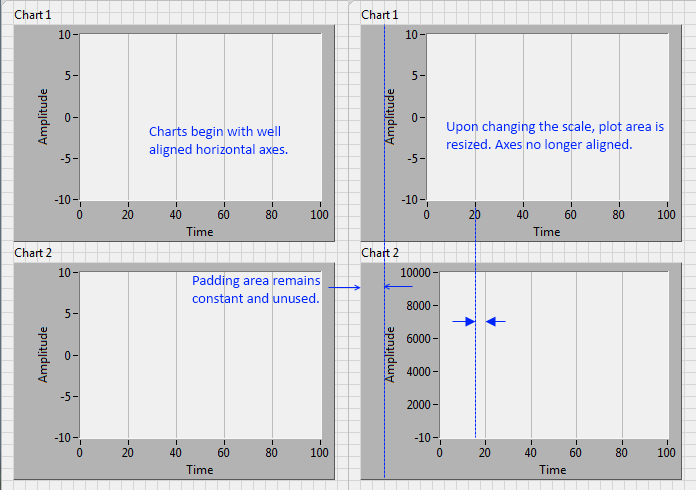

Any idea that has received less than 6 kudos within 6 years after posting will be automatically declined.