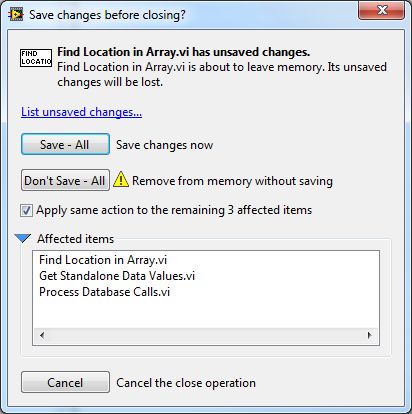-
Analysis & Computation
305 -
Development & API
2 -
Development Tools
1 -
Execution & Performance
1,027 -
Feed management
1 -
HW Connectivity
115 -
Installation & Upgrade
267 -
Networking Communications
183 -
Package creation
1 -
Package distribution
1 -
Third party integration & APIs
288 -
UI & Usability
5,453 -
VeriStand
1
- New 3,056
- Under Consideration 4
- In Development 4
- In Beta 0
- Declined 2,639
- Duplicate 711
- Completed 338
- Already Implemented 114
- Archived 0
- Subscribe to RSS Feed
- Mark as New
- Mark as Read
- Bookmark
- Subscribe
- Printer Friendly Page
- Report to a Moderator
Save Changes dialog should allow you to checkout files from SCC
Often when I edit several files in a project, I end up affecting some files that I did not realize. Sometimes this is due to edit made to common files even before I opened the project. In any case, I need to save the newly recompiled VIs. But, since I did not directly edit them, they were not automaticlaly checked out. So, when I try to close the calling VIs, I get this dialog:
The problem is, since these were not checked out, they are still read only and I cannot save them. There is no simple way to check this files out of SCC either. So, I am stuck trying to find them in the hirarchy and then check them out before I can close the VIs.
All I want is some way to either check these out or find them quickly in my project so I can check them out from there.
------------------------
Certified LabVIEW Architect
You must be a registered user to add a comment. If you've already registered, sign in. Otherwise, register and sign in.