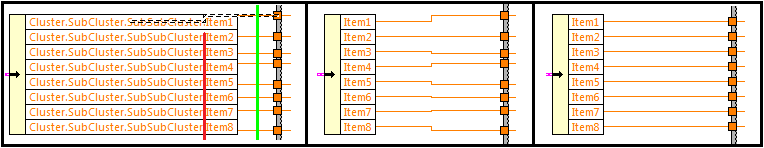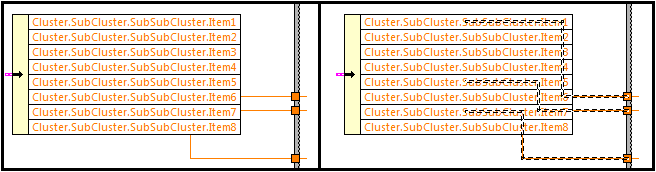-
Analysis & Computation
305 -
Development & API
2 -
Development Tools
1 -
Execution & Performance
1,027 -
Feed management
1 -
HW Connectivity
115 -
Installation & Upgrade
267 -
Networking Communications
183 -
Package creation
1 -
Package distribution
1 -
Third party integration & APIs
290 -
UI & Usability
5,456 -
VeriStand
1
- New 3,058
- Under Consideration 4
- In Development 4
- In Beta 0
- Declined 2,640
- Duplicate 714
- Completed 336
- Already Implemented 114
- Archived 0
- Subscribe to RSS Feed
- Mark as New
- Mark as Read
- Bookmark
- Subscribe
- Printer Friendly Page
- Report to a Moderator
Wire Anchor Point / Wire Bends
For most functional blocks on the Front Panel, the wire anchor point is very near the edge of the block (reference this idea for an exploded view of the wire anchor point). This lends itself very well to a trick I use to achieve neat parallel wire routing (until this idea is implemented!😞
Step 1: Wire up a bunch of parallel wires, and you've got a mess!
Step 2: Grab one of the functions, and drag it all the way up and down so that the parallel wires all bend along the same line
Step 3: Grab the wires one at a time, and using Shift+Arrow Left or Right and distribute so that the vertical wire runs are evenly spaced
Here's the problem: Bundle by Name, Unbundle by Name, Property/Invoke Nodes, Local Variables etc. have the "wire anchor point" in the center of the node. This makes the above trick difficult, and it also presents more problems:
Frame 1 shows erratic spacing of tunnels, and a highlighted wire that lands in the center of the large Unbundle by Name. I have drawn a red line that shows the center of the wire run as currently implemented, and the green line shows where I propose the wires should bend. Frame 2 shows what you see when check "Hide Full Names": the wire bends are clearly evident and easy to fix, as shown in Frame 3.
Another problem is "what you see is (maybe or maybe not) what you get":
The three tunnels appear to be wired to 6, 7, and 8, but indeed they are actually wired to 1, 5, and 7.
In a nutshell: When the location of a wire bend is calculated, it should bend halfway between the edges of two nodes. This could be accomplished by placing the wire anchor point at the edge of the node instead of the center of the node.
You must be a registered user to add a comment. If you've already registered, sign in. Otherwise, register and sign in.