- Subscribe to RSS Feed
- Mark Topic as New
- Mark Topic as Read
- Float this Topic for Current User
- Bookmark
- Subscribe
- Mute
- Printer Friendly Page
Automatic LED Turn On / Turn Off
12-22-2013 10:50 AM
- Mark as New
- Bookmark
- Subscribe
- Mute
- Subscribe to RSS Feed
- Permalink
- Report to a Moderator
Hello ...
I have a Position Sensor , and using it to monitor the Paitent Position .
I have Successful interfaced it between Arduino and LabView [ Hardware & Software ] , as shown in Picture below .

My Five Reading ( From Arduino To LabView ) will be [ ( Right ) or ( Left ) or ( Stand or Sit ) or ( Supine ) or ( Prone ) ] , as shown in front panel ( Monitor ) in Picture below , [ I take this picture when the Sensor ( or Patient ) was in Right direction ( or Position ) ] .
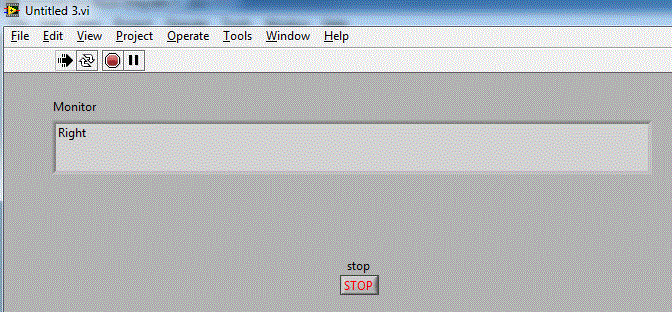
But , I want to make the LEDs in front panel display the Patient Position Status , as shown in Picture below .

For Example , When The Patient is Sleeping In ( Right ) Position , The Arduino Will Send To The LabView the Text ( Right ) , Then The ( Right ) LED In LabView will be ON .
How Can I Do That ?
Note ::: I Can Replace [ Right , Left , Stand or Sit , Supine , Prone ] By [ 1 , 2 , 3 , 4 , 5 ] Respectively .
I Will Attach The VI Program , To Modify It By Your Help .
Note ::: My LabView Program is Version ( 11.0 / 32 bit ) .
Regards ...
12-23-2013 06:56 PM
- Mark as New
- Bookmark
- Subscribe
- Mute
- Subscribe to RSS Feed
- Permalink
- Report to a Moderator
If only one position sensor will have a valid indication at any instant then my suggestion is use a memory location to keep track of the name of which position sensor's indicator is ON.
Then scan all position sensors approximately once per second.
Next determine which position sensor in the scan list is the ON sensor.
Next compare the name of the ON sensor in he scan list with the name of the sensor stored in memory.
If: the names are equal do nothing.
else: turn OFF the indicator for the sensor whose name is stored in memory and turn ON the indicator for the ON sensor in the scan list.
Finally update the memory location with the ON sensor's name in the scan list.
My suggestion is to let Ardjuino do the comparison and just send the name of the position sensor indictor to turn OFF and the name of the position sensor indicator to turn ON to Labview.
hrh1818
12-24-2013 04:47 PM
- Mark as New
- Bookmark
- Subscribe
- Mute
- Subscribe to RSS Feed
- Permalink
- Report to a Moderator
Welcome Mr. hrh1818 ...
Thank you very much for your nice reply .
I Solved my previous problem by using ( Mask & Limt Testing ) .

Thanks Sir ...
