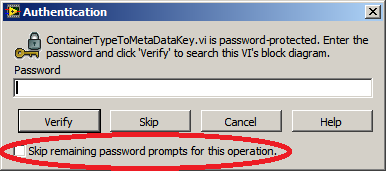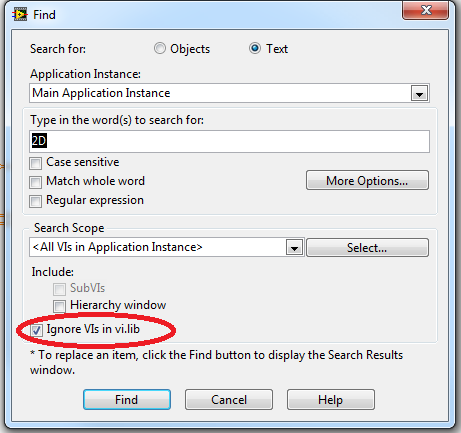- Subscribe to RSS Feed
- Mark Topic as New
- Mark Topic as Read
- Float this Topic for Current User
- Bookmark
- Subscribe
- Mute
- Printer Friendly Page
Can I search all VIs in memory and ignore password-protected VIs?
04-21-2011 02:02 PM
- Mark as New
- Bookmark
- Subscribe
- Mute
- Subscribe to RSS Feed
- Permalink
- Report to a Moderator
Every time I do a LabVIEW search for text, I get a dialog box saying this:
"Error Code Database.vi is password-protected. Enter the password and click 'Verify' to search this VI's block diagram."
So I have to click various buttons and boxes to make that box stop nagging me.
I want to never see that dialog box again in my entire life. How can I make it never appear, short of moving over to some non-LabVIEW language?
04-21-2011 04:24 PM
- Mark as New
- Bookmark
- Subscribe
- Mute
- Subscribe to RSS Feed
- Permalink
- Report to a Moderator
LabVIEW 2010 has the option to 'ignore password protected VIs' during a search.
What's your version?
Ton
Nederlandse
My LabVIEW Ideas
LabVIEW, programming like it should be!
04-21-2011 05:45 PM
- Mark as New
- Bookmark
- Subscribe
- Mute
- Subscribe to RSS Feed
- Permalink
- Report to a Moderator
I went to Tools >> Options >> Search, then looked all over Tools >> Options, and cannot find this.
Where is that trick hiding?
04-21-2011 05:46 PM
- Mark as New
- Bookmark
- Subscribe
- Mute
- Subscribe to RSS Feed
- Permalink
- Report to a Moderator
Oh, and I have LabVIEW 2010.
04-27-2011 03:51 PM
- Mark as New
- Bookmark
- Subscribe
- Mute
- Subscribe to RSS Feed
- Permalink
- Report to a Moderator
Upon the first hit of password protected VI.
Ton
Nederlandse
My LabVIEW Ideas
LabVIEW, programming like it should be!
04-27-2011 04:09 PM
- Mark as New
- Bookmark
- Subscribe
- Mute
- Subscribe to RSS Feed
- Permalink
- Report to a Moderator
Here's a screenshot (in LabVIEW 2010):
05-10-2011 05:17 PM
- Mark as New
- Bookmark
- Subscribe
- Mute
- Subscribe to RSS Feed
- Permalink
- Report to a Moderator
That tip was definitely helpful, but I'd like to never see that dialog box again rather every time I do a LabVIEW search.
The VI causing the problem is "Error Code Database.vi", so I can't really get rid of it.
05-11-2011 04:16 PM
- Mark as New
- Bookmark
- Subscribe
- Mute
- Subscribe to RSS Feed
- Permalink
- Report to a Moderator
Selecting that worked for me. Let me know how that works for you.
SSP Product Manager
National Instruments