I've run into an issue I have not seen before today. Working on a project in a vi and had a broken arrow. When I click on it the error list window does not show up. Ctrl+L and View>Error List do not show the error list as well.
Closed the project and reopen and seems to be fine, but somewhat annoying as it is a large project and closing and reopening it takes a bit of time and breaks work flow.
This is LabVIEW 2020 which I have used for years on a Window 10 machine. I honestly think this may be a Windows 11 issue as I have seen many other times where Windows "loses" which window is supposed to be active or just totally not tracking a program that should have a UI.
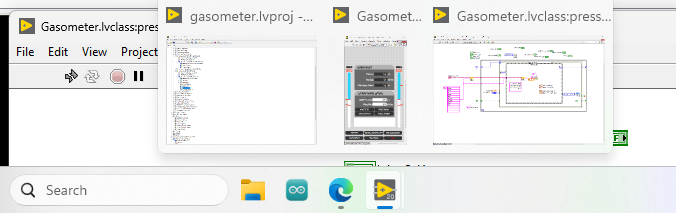 No error list window
No error list window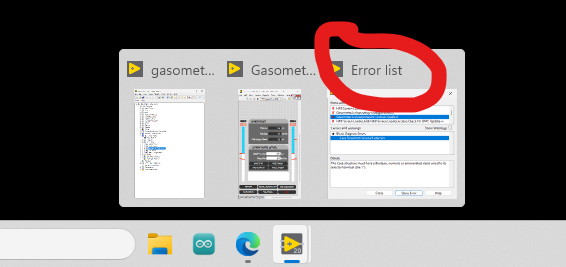 Expected behavior, have window listing errors
Expected behavior, have window listing errors