- Subscribe to RSS Feed
- Mark Topic as New
- Mark Topic as Read
- Float this Topic for Current User
- Bookmark
- Subscribe
- Mute
- Printer Friendly Page
How to I write line to a text file?
06-30-2006 07:42 AM
- Mark as New
- Bookmark
- Subscribe
- Mute
- Subscribe to RSS Feed
- Permalink
- Report to a Moderator
CVI 2010
LabVIEW 2011 SP1
Vision Builder AI 2011 SP1
06-30-2006 08:01 AM - edited 06-30-2006 08:01 AM
- Mark as New
- Bookmark
- Subscribe
- Mute
- Subscribe to RSS Feed
- Permalink
- Report to a Moderator
If you're using LV8, then you may have to use the "Get File Position" and "Set File Position" vis in conjunction with the write.
Anyone know the overhead of have three file writing VIs in a loop that has many iterations? (Set Position->Write to File->Get Position, repeat)
Message Edited by Novatron on 06-30-2006 09:02 AM
07-05-2006 11:50 AM
- Mark as New
- Bookmark
- Subscribe
- Mute
- Subscribe to RSS Feed
- Permalink
- Report to a Moderator
The VI attached below should show what I mean. Hope this helps!
National Instruments
07-05-2006 02:47 PM
- Mark as New
- Bookmark
- Subscribe
- Mute
- Subscribe to RSS Feed
- Permalink
- Report to a Moderator
Thanks Jarrod,
That will work.
CVI 2010
LabVIEW 2011 SP1
Vision Builder AI 2011 SP1
07-06-2006 09:23 AM - edited 07-06-2006 09:23 AM
- Mark as New
- Bookmark
- Subscribe
- Mute
- Subscribe to RSS Feed
- Permalink
- Report to a Moderator
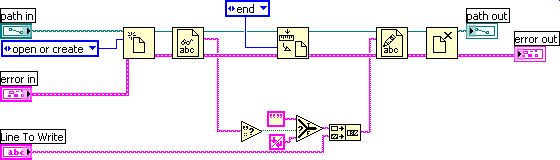
Message Edited by David Crawford on 07-06-2006 03:23 PM
07-07-2006 11:40 AM
- Mark as New
- Bookmark
- Subscribe
- Mute
- Subscribe to RSS Feed
- Permalink
- Report to a Moderator
National Instruments
08-10-2006 12:55 PM
- Mark as New
- Bookmark
- Subscribe
- Mute
- Subscribe to RSS Feed
- Permalink
- Report to a Moderator
08-10-2006 03:53 PM - edited 08-10-2006 03:53 PM
- Mark as New
- Bookmark
- Subscribe
- Mute
- Subscribe to RSS Feed
- Permalink
- Report to a Moderator
The example above outputs:
0.636, random text, 0.5
0.720, random text, 0.9
0.155, random text, 0.7
0.863, random text, 0.5
0.528, random text, 0.3
0.663, random text, 1.0
0.244, random text, 0.9
0.604, random text, 0.3
etc...
Message Edited by Jarrod S. on 08-10-2006 03:57 PM
National Instruments
12-11-2006 02:14 AM
- Mark as New
- Bookmark
- Subscribe
- Mute
- Subscribe to RSS Feed
- Permalink
- Report to a Moderator
If you need to re-write to specific line in the file, you read it as spreadsheet (if you have some kind of separator) and then delete the changed array row/column from the array and insert it back with changed data.
After that you write it back to spreadsheet file.
Prolly the best way to do it.
