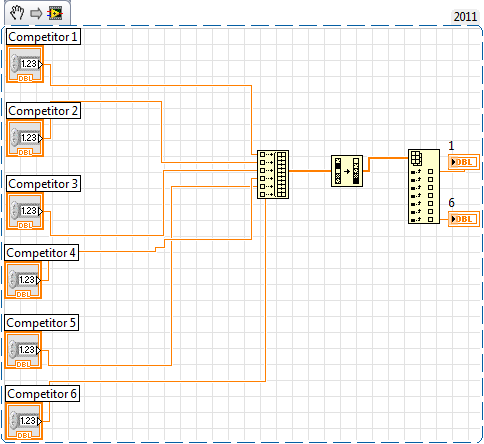- Subscribe to RSS Feed
- Mark Topic as New
- Mark Topic as Read
- Float this Topic for Current User
- Bookmark
- Subscribe
- Mute
- Printer Friendly Page
- « Previous
-
- 1
- 2
- Next »
How to design and list out in ascending order from minimum to maximum with 6 inputs
Solved!03-20-2012 05:45 AM
- Mark as New
- Bookmark
- Subscribe
- Mute
- Subscribe to RSS Feed
- Permalink
- Report to a Moderator
Hi,
can you give me the Cluster VI ? cause now i am still not familiar to cluster. I dont know how to link it to my project. I need the VI as a refference to understand how it works.
Thanks!
Regards,
Sam
03-20-2012 06:03 AM
- Mark as New
- Bookmark
- Subscribe
- Mute
- Subscribe to RSS Feed
- Permalink
- Report to a Moderator
Hi,
and How to assign each control of cluster into cluster to Array ?
Like this 1 , I understand that each competitor has it own input or control but in cluster form , I don't know where it's input or how to control, can you give me the cluster VI as a reference ?
Thanks !
Regards,
Sam
03-20-2012 07:12 AM
- Mark as New
- Bookmark
- Subscribe
- Mute
- Subscribe to RSS Feed
- Permalink
- Report to a Moderator
Hi staffs,
- open a new VI
- put a cluster control on the front panel
- put a numeric control into the cluster, name it "value"
- put a string control into the cluster, name it "competitor name"
Wow, you're done...
This is pretty basic. Did you ever go through the basics course offered by NI?
03-20-2012 07:24 AM
- Mark as New
- Bookmark
- Subscribe
- Mute
- Subscribe to RSS Feed
- Permalink
- Report to a Moderator
Hi,
Thanks, I would like to go. I didn't learn before and my lecturer suddenly ask me to do the project with LabView. So, I Learn the Labview by myself.
Thanks a lot!
Regards,
Sam
03-20-2012 10:07 AM
- Mark as New
- Bookmark
- Subscribe
- Mute
- Subscribe to RSS Feed
- Permalink
- Report to a Moderator
Hi,
may i know what is this symbols ?
thanks !
03-20-2012 10:11 AM
- Mark as New
- Bookmark
- Subscribe
- Mute
- Subscribe to RSS Feed
- Permalink
- Report to a Moderator
- « Previous
-
- 1
- 2
- Next »