- Subscribe to RSS Feed
- Mark Topic as New
- Mark Topic as Read
- Float this Topic for Current User
- Bookmark
- Subscribe
- Mute
- Printer Friendly Page
How to wait until the 1st part of the processing is done
02-07-2007 03:37 PM
- Mark as New
- Bookmark
- Subscribe
- Mute
- Subscribe to RSS Feed
- Permalink
- Report to a Moderator
02-07-2007 04:02 PM
- Mark as New
- Bookmark
- Subscribe
- Mute
- Subscribe to RSS Feed
- Permalink
- Report to a Moderator
02-07-2007 04:31 PM - edited 02-07-2007 04:31 PM
- Mark as New
- Bookmark
- Subscribe
- Mute
- Subscribe to RSS Feed
- Permalink
- Report to a Moderator
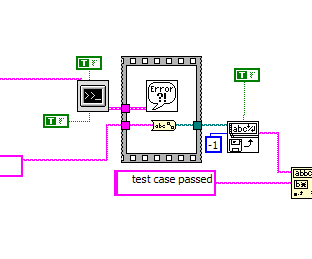

Message Edited by altenbach on 02-07-2007 02:34 PM
02-08-2007 09:14 AM
- Mark as New
- Bookmark
- Subscribe
- Mute
- Subscribe to RSS Feed
- Permalink
- Report to a Moderator
02-08-2007 09:16 AM
- Mark as New
- Bookmark
- Subscribe
- Mute
- Subscribe to RSS Feed
- Permalink
- Report to a Moderator
02-08-2007 10:07 AM - edited 02-08-2007 10:07 AM
- Mark as New
- Bookmark
- Subscribe
- Mute
- Subscribe to RSS Feed
- Permalink
- Report to a Moderator
I think your commandline is too complicated. 😉
You current commandline is "cmd /x /c start c:\check_result.bat".
Why don't you delete "cmd /x /c start" and shorten the commandline to "c:\check_result.bat"? Try it! 🙂
What is your OS version? Looking at the microsoft help for cmd under windows XP, the /x option is not even listed. (See: http://www.microsoft.com/resources/documentation/windows/xp/all/proddocs/en-us/cmd.mspx?mfr=true)
What is /x supposed to do anyway?
Message Edited by altenbach on 02-08-2007 08:08 AM
02-08-2007 10:51 AM
- Mark as New
- Bookmark
- Subscribe
- Mute
- Subscribe to RSS Feed
- Permalink
- Report to a Moderator
You are the veteran!!!
It works perfectly, using your suggestion! Thanks a looooooot.
