- Subscribe to RSS Feed
- Mark Topic as New
- Mark Topic as Read
- Float this Topic for Current User
- Bookmark
- Subscribe
- Mute
- Printer Friendly Page
LabView 8.0.1 loads some lvlib on startup. Why?
06-14-2006 05:58 AM - edited 06-14-2006 05:58 AM
- Mark as New
- Bookmark
- Subscribe
- Mute
- Subscribe to RSS Feed
- Permalink
- Report to a Moderator
I wonder why LabView loads on startup the following project libraries:
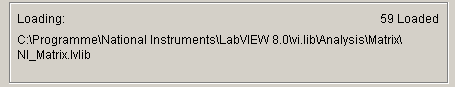
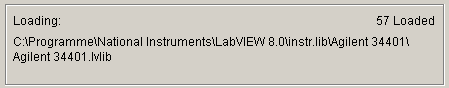
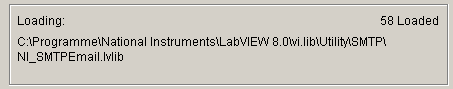
I never used them an so I don't know how they came into some "startup-list".
Greets, Dave
Message Edited by daveTW on 06-14-2006 12:59 PM
06-14-2006 06:55 AM
- Mark as New
- Bookmark
- Subscribe
- Mute
- Subscribe to RSS Feed
- Permalink
- Report to a Moderator
In case 1 you should look in the dependencies, and probably find you have one VI from one of these libraries (i've got the feeling not everything is put in the right place by NI...)
Ton
Nederlandse
My LabVIEW Ideas
LabVIEW, programming like it should be!
06-14-2006 08:54 AM
- Mark as New
- Bookmark
- Subscribe
- Mute
- Subscribe to RSS Feed
- Permalink
- Report to a Moderator
I played arround a bit and found the following: when I start only LabView (via Start->Programs->...) these messages are not shown. When I start Labview by doubleclicking on a VI in my preferred Filemanager (btw. not Windows Explorer), this messages are shown, but only at the first LabView- start after booting the computer. If I then quit LabView and start it again by doubleclicking the VI, this message is not shown, possibly because parts of the LabView- Engine are still in some Windows- cache memory.
I tried then just to make a new VI by starting the naked LabView, saving the empty VI "untitled 1" without any changes (named it "test123.vi"), rebooted the computer and doubleclicked on the VI. Then these loading messages appeared again.
So do you have any ideas, why LV does this?
Greets, dave
06-14-2006 10:24 AM
- Mark as New
- Bookmark
- Subscribe
- Mute
- Subscribe to RSS Feed
- Permalink
- Report to a Moderator
I believe the libraries are loading because the palettes are loading...all the screenshots of loading libraries you showed are libraries associated with VIs in the palettes. I'm not all that familiar with the palette loading scheme, but I think I remember hearing at some point that when palettes are loaded, the libraries that own VIs in the palettes are loaded too...I think it has something to do with licensing, since your license (Base, Full, Pro) affects what VIs show up in the palettes. And it makes sense to me that more palette loading would have to take place when double-clicking on a VI (since this action brings up LabVIEW directly in the editor), while launching from Start > Programs just brings up the Getting Started window...i.e. you're not actually editing any VIs yet.
-D
06-14-2006 02:40 PM
- Mark as New
- Bookmark
- Subscribe
- Mute
- Subscribe to RSS Feed
- Permalink
- Report to a Moderator
hi dave,
(i'm talking about LV 7.1)..
have you tried to change the options for loading control and functions palettes? (see attachment).
then i've seen you're using LV 8.0.1, i would suggest to masscompile the whole national instruments directory if you havn't done that by now (including vi.lib and instr.lib)
chris
CL(A)Dly bending G-Force with LabVIEW
famous last words: "oh my god, it is full of stars!"
06-15-2006 01:57 PM
- Mark as New
- Bookmark
- Subscribe
- Mute
- Subscribe to RSS Feed
- Permalink
- Report to a Moderator
yes, I've done that already, it was that afternoon I had so much time to read the old computer magazines. I suppose you are right, it is the palette- loading thing. Thank you very much for your answer.
Greets, Dave
06-17-2006 07:24 PM
- Mark as New
- Bookmark
- Subscribe
- Mute
- Subscribe to RSS Feed
- Permalink
- Report to a Moderator
you're welcome
chris
CL(A)Dly bending G-Force with LabVIEW
famous last words: "oh my god, it is full of stars!"
