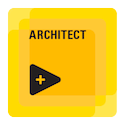- Subscribe to RSS Feed
- Mark Topic as New
- Mark Topic as Read
- Float this Topic for Current User
- Bookmark
- Subscribe
- Mute
- Printer Friendly Page
NI PCI-783xR Digital I/O Resolution ?? bits
05-06-2008 08:23 AM
- Mark as New
- Bookmark
- Subscribe
- Mute
- Subscribe to RSS Feed
- Permalink
- Report to a Moderator
I have see 16 bit for the analog input but nothing on the digital input.
05-06-2008 08:55 AM
- Mark as New
- Bookmark
- Subscribe
- Mute
- Subscribe to RSS Feed
- Permalink
- Report to a Moderator
An digital line has a bit resolution of 1.
The port-width (number of lines per port) varies from device to device.
Ton
Nederlandse
My LabVIEW Ideas
LabVIEW, programming like it should be!
05-06-2008
09:37 AM
- last edited on
04-04-2024
01:27 PM
by
![]() Content Cleaner
Content Cleaner
- Mark as New
- Bookmark
- Subscribe
- Mute
- Subscribe to RSS Feed
- Permalink
- Report to a Moderator
| Analog Input | |
|---|---|
| Number of Channels | 4 SE/4 DI |
| Sample Rate | 200 kS/s/ch |
|
Resolution
|
16 bits
|
05-06-2008 12:08 PM
- Mark as New
- Bookmark
- Subscribe
- Mute
- Subscribe to RSS Feed
- Permalink
- Report to a Moderator
Massif,
Can you elaborate on why you need "32 bits of resolution"? This board has 56 digital IO lines. These lines can be programmed in the FPGA to acquire at rates of up to 40MHz. As Ton said, you only have 1 bit of resolution per line, that is, there is not programmable voltage levels on these lines. They will register either ON or OFF according to the Digital Logic Levels (http://www.ni.com/pdf/products/us/2005-5528-301-101-D.pdf) specifications. This board does not support changing the logic voltage levels on the digital IO lines.
Steve
CLD
-------------------------------------
FPGA/RT/PDA/TP/DSC
-------------------------------------
05-07-2008 02:23 AM
- Mark as New
- Bookmark
- Subscribe
- Mute
- Subscribe to RSS Feed
- Permalink
- Report to a Moderator
Dear,
I have to explain my application a little bit more. On the FPGA target I have created 2 counters of an event depending of 8 digitals signal. But this event can arrive more than 2^16 during one application.
How I can transfer thess numbers with the R series cards?
"store your compiled LabVIEW FPGA application in the onboard flash memory of any R Series device"
"You can configure the digital I/O lines as custom counter/timers" -> I think at started we can create internal counter and transfer the result at 40 MHz.
Can I used 32 line to transfer the number?
I can't transfer all signal to the host, because my application sould draw a graph in "real time". That why I have created a batch rate with internal counter of event inside the FPGA.
I hope I am enough clear.
Regards
Julien
05-07-2008
05:31 AM
- last edited on
04-04-2024
01:27 PM
by
![]() Content Cleaner
Content Cleaner
- Mark as New
- Bookmark
- Subscribe
- Mute
- Subscribe to RSS Feed
- Permalink
- Report to a Moderator
Hi,
On the product page, on the specifications tab, you can see that the Counter/Timer Resolution is 64 Bit.
Regards,
05-09-2008 03:42 AM
- Mark as New
- Bookmark
- Subscribe
- Mute
- Subscribe to RSS Feed
- Permalink
- Report to a Moderator
Dear,
I'm very sorry but i think there is something I don't understand.
There are
56 counter/timers -> 64 bit
56 channels DIO -> 1 bit
So how I tranfert the counter timer? I have (2 counters on my application)
I have to used the DMA channel? (because the DIO channel is just 1bit)
Regards
Massif
05-09-2008 04:32 AM
- Mark as New
- Bookmark
- Subscribe
- Mute
- Subscribe to RSS Feed
- Permalink
- Report to a Moderator
Dear Massif,
1 digital Line (1 bit) is represented as 1 boolean Value in FPGA. If you need a Counter with 32bit resolution just configure a control / indicator / constant as I32 or U32.
Look at the attached picture (no real FPGA-Code). Every change in the digital line from 0 to 1 increments the counter. The counter itself has an resolution of 32bit, because the constant is I32.
One simple method to transfer the value of the counter to your host is to read the control from your host-VI. Another method is to use DMA FIFO between FPGA-VI and Host-VI.
Hope this helps.
Uli
05-09-2008 04:48 AM
- Mark as New
- Bookmark
- Subscribe
- Mute
- Subscribe to RSS Feed
- Permalink
- Report to a Moderator
Dear everyone,
All is clear now, thank you to all people who helped.
Massif