- Subscribe to RSS Feed
- Mark Topic as New
- Mark Topic as Read
- Float this Topic for Current User
- Bookmark
- Subscribe
- Mute
- Printer Friendly Page
NIDAQmx error self-test
03-02-2010 07:25 PM
- Mark as New
- Bookmark
- Subscribe
- Mute
- Subscribe to RSS Feed
- Permalink
- Report to a Moderator
Hi. I have a problem with the error when doing the self test on Ni USB-6221 in NI MAX version 4.2.0.3001 .
Please see the pic below.
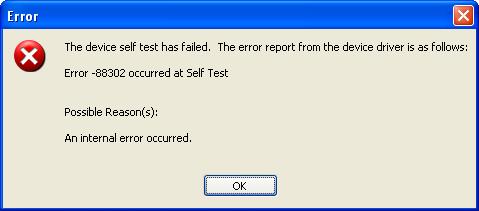
This happens after I did all those things, Please see below:
1) I un-install NI-MAX 4.2.0.3001 because it is very slow in opening up tasks and device properties/tests.
2) I ran spybot - search and destroy, to remove hidden programs that may have slowed down
3) I install the new NI-DAQmx 9.0
4) I cannot find NI-DAQmx library functions in Labview 7,1, realising that the new version does not support LV7.1
5) I uninstall NI-DAQmx 9.0 and install NI-MAX 4.2.0.3001 (NI-DAQmx 8.5)
6) The pic (above-mentioned) shows up after reset test in MAX.
I used the same NI-USB 6221 in another PC (NI-MAX 4.2.0.3001 and NI-DAQmx 8.5) and it works after reset test.
Please advise what I should do.
regards,
Clement
03-02-2010 11:56 PM
- Mark as New
- Bookmark
- Subscribe
- Mute
- Subscribe to RSS Feed
- Permalink
- Report to a Moderator
Hi For those who faced similar problems, do the following :-
