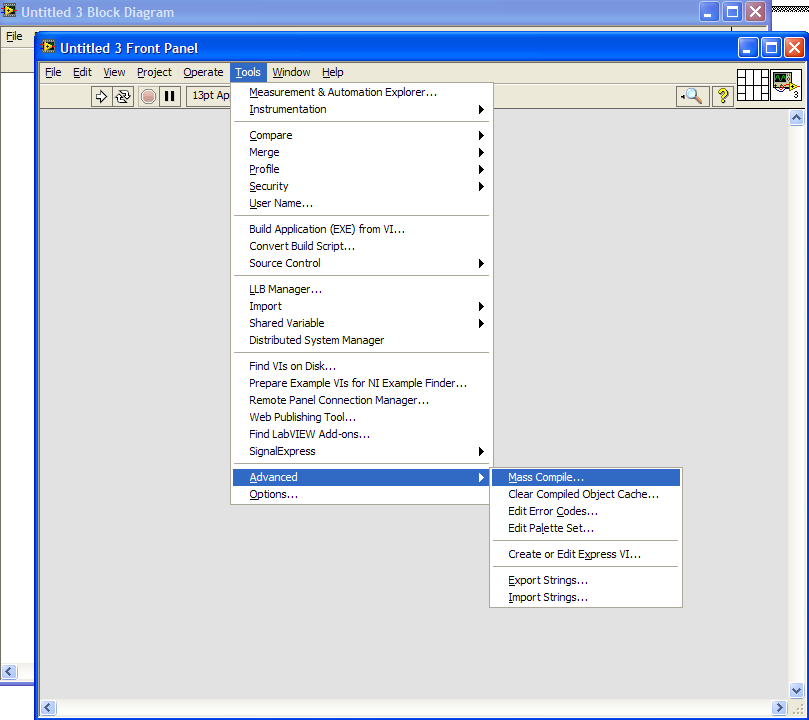- Subscribe to RSS Feed
- Mark Topic as New
- Mark Topic as Read
- Float this Topic for Current User
- Bookmark
- Subscribe
- Mute
- Printer Friendly Page
Open LabVIEW 2010 project with 2011
02-08-2012 09:14 AM
- Mark as New
- Bookmark
- Subscribe
- Mute
- Subscribe to RSS Feed
- Permalink
- Report to a Moderator
Hello,
I'm working on a project which has been developed under LabVIEW 2010 and I just update my LabVIEW version to 2011. Nevertheless, I can't open some files with LabVIEW 2011. This include project files (.lvproj), class files (.lvclass) and some VIs.
When I try to open these files LabVIEW crashes and displays the following window :
Have you an idea of the origin of this problem ?
Thanks...
02-08-2012 09:30 AM
- Mark as New
- Bookmark
- Subscribe
- Mute
- Subscribe to RSS Feed
- Permalink
- Report to a Moderator
Are you using any XControls? Can you isolate specific VIs that are causing the issue?
Unfortunately this is not a unique problem.
Mike...
Certified Professional Instructor
Certified LabVIEW Architect
LabVIEW Champion
"... after all, He's not a tame lion..."
For help with grief and grieving.
02-08-2012 09:55 AM
- Mark as New
- Bookmark
- Subscribe
- Mute
- Subscribe to RSS Feed
- Permalink
- Report to a Moderator
XControls don't seem to be used.
I can isolate some VIs : for example VIs which are used for HTTP communication can't be opened. They are all in a same class and some of these VIs are calling VIs of the "LabVIEWHTTPClient.lvlib" library of LabVIEW 2010. Maybe it could be a source of the error ?
02-08-2012 09:58 AM
- Mark as New
- Bookmark
- Subscribe
- Mute
- Subscribe to RSS Feed
- Permalink
- Report to a Moderator
Have you tried mass compliling your LabVIEW after install?
GHSP
02-08-2012 10:03 AM
- Mark as New
- Bookmark
- Subscribe
- Mute
- Subscribe to RSS Feed
- Permalink
- Report to a Moderator
No I didn't try this. What is mass compiling ?
02-08-2012 10:06 AM
- Mark as New
- Bookmark
- Subscribe
- Mute
- Subscribe to RSS Feed
- Permalink
- Report to a Moderator
@flavienb wrote:
No I didn't try this. What is mass compiling ?
Mass compling make LabVIEW go back through all of the VI's and relink or refind them so that they are corret when used. It will take a long time for this to run so start it before lunch and it should be done after. I am not telling you that this will fix everything but it should help.
GHSP
02-08-2012 10:16 AM
- Mark as New
- Bookmark
- Subscribe
- Mute
- Subscribe to RSS Feed
- Permalink
- Report to a Moderator
If you haven't done so already, please send in the crash report so NI can start to fix these issues. ![]()
02-08-2012 10:19 AM
- Mark as New
- Bookmark
- Subscribe
- Mute
- Subscribe to RSS Feed
- Permalink
- Report to a Moderator
Ok thank you. I want to try this but I'm fear VIs don't work neither with 2010 nor with 2011...
02-08-2012 10:20 AM
- Mark as New
- Bookmark
- Subscribe
- Mute
- Subscribe to RSS Feed
- Permalink
- Report to a Moderator
yes I already send the crash report to help NI to fix this issue
02-09-2012 09:23 AM
- Mark as New
- Bookmark
- Subscribe
- Mute
- Subscribe to RSS Feed
- Permalink
- Report to a Moderator
In your National Instruments folder you have separate sub folders for different versions of LabVIEW. If you open a 2011 VI and mass compile it will affect the 2011 folder so your 2010 files are safe. If there are any weird problems that do effect LabVIEW as a whole you will probably need to re-install LabVIEW completly anyway.