- Subscribe to RSS Feed
- Mark Topic as New
- Mark Topic as Read
- Float this Topic for Current User
- Bookmark
- Subscribe
- Mute
- Printer Friendly Page
Problem with elapsed time vi
12-30-2006 05:52 AM - edited 12-30-2006 05:52 AM
- Mark as New
- Bookmark
- Subscribe
- Mute
- Subscribe to RSS Feed
- Permalink
- Report to a Moderator
Message Edité par nousome le 12-30-2006 05:53 AM
12-31-2006 11:31 AM - edited 12-31-2006 11:31 AM
- Mark as New
- Bookmark
- Subscribe
- Mute
- Subscribe to RSS Feed
- Permalink
- Report to a Moderator
- in "vi vi.vi", the inner loops are meaningless and each of the FOR loops can be replaced by a simple "array sum".
- in "vi301.vi" there semes no mechanism to sense clicks on the colored circles. Loop needs a small wait statement.
- "vi 30 2.vi" has no circles. The loop spins at infinite rate as above.
- "vi generator.vi" makes no sense whatsoever. Why did you include it?
- You did not include "choice......vi")
I think you should start first with some tutorials, then look at the shipping examples before starting such a project. At this point you seem to have very little understanding of dataflow progamming.
For example, look at the following code fragment. It does not do anything and you would get the same result with a simple left-to-right wire on the DBL scalar. (You first take a number, make it into an array by appending a second number, then extract the first number you started out in the beginning ;))
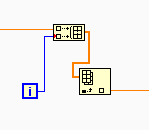
Message Edited by altenbach on 12-31-2006 09:35 AM
01-02-2007 05:48 AM
- Mark as New
- Bookmark
- Subscribe
- Mute
- Subscribe to RSS Feed
- Permalink
- Report to a Moderator
Thanks for your response. I am not really a beginner even though I am not a veteran like you, and I read of course tutorials.
vi generator.vi" makes no sense whatsoever. Why did you include it?
Sorry it was a mistake to insert it. It doesn't belong to the project.
You did not include "choice......vi"
The vi vi vi is the choice vi, the main vi.
I have modified some elements you suggested me but I still have some problems. So, for example if I run the vi vi.vi and the vi301 stops (there is one click at right after 1 second, it couldn't run at new before the end of the vi30 2, so click on the left after 5 seconds. I don't want this. I want that the subvi could be ran at new even though the vi 30 2 has not finished. It is a major problem I encounter. If not, individually, the subvi vi301 and vi30 2 work as I want.
01-02-2007 10:43 AM
- Mark as New
- Bookmark
- Subscribe
- Mute
- Subscribe to RSS Feed
- Permalink
- Report to a Moderator
@nousome wrote:
The vi vi vi is the choice vi, the main vi.
01-04-2007 04:48 AM
- Mark as New
- Bookmark
- Subscribe
- Mute
- Subscribe to RSS Feed
- Permalink
- Report to a Moderator
01-04-2007 09:00 AM
- Mark as New
- Bookmark
- Subscribe
- Mute
- Subscribe to RSS Feed
- Permalink
- Report to a Moderator
You are lacking a basic understanding of LabVIEW files. Each VI is a separate file. When you have a main VI that calls a single subVI, then you have two separate files stored on disk. When you attach only the main VI, the subVI is not included. It's a SEPARATE FILE that you also have to attach if you want someone to look at it. There is an easy way to attach all of the VIs/subVIs that you might be using. It's called a development distribution and is in the form of an llb (LabVIEW Library). In 7.1, you create the llb by going to File>Save with Options and then selecting the Development Distribution.
You've been asked a couple of times now for the missing subVI. I hope this will be the last.
01-04-2007 09:41 AM
- Mark as New
- Bookmark
- Subscribe
- Mute
- Subscribe to RSS Feed
- Permalink
- Report to a Moderator
What I send in my last message is just one vi documenting the change in the fashion that values of waiting are introduced. NOTHING MORE.
You've been asked a couple of times now for the missing subVI. I hope this will be the last.
Sorry but I think not to ask this. What I ask is if there is a mean to run independently and simultaneously two waiting times for clicking at two different sides of the front panel. Unless speaking in terms of vi or subvi.
Thanks for your help.
01-04-2007 10:51 AM
- Mark as New
- Bookmark
- Subscribe
- Mute
- Subscribe to RSS Feed
- Permalink
- Report to a Moderator
The last VI you posted has no mechanism at all for detecting any click on either of your big buttons and has no elapsed time function (unless it's in the MISSING VI) and the only VI you did post with the elapsed time function has no red or green buttons. Also, if you want to click on the buttons, you should make them controls and not indicators. What you are trying to do is poorly explained and certainly badly programmed.
Here is an example with two big Booleans. It will report the time that each is clicked and also the coordinates of the mouse click if you just click anywhere on the front panel. It seems to me that this is something that you should start with. With the coordinates, you can determine whether it is on the left or right side and with the time stamp, you can determine how long it takes to click when this VI is displayed.
01-04-2007 11:25 AM
- Mark as New
- Bookmark
- Subscribe
- Mute
- Subscribe to RSS Feed
- Permalink
- Report to a Moderator
01-04-2007 11:27 AM
- Mark as New
- Bookmark
- Subscribe
- Mute
- Subscribe to RSS Feed
- Permalink
- Report to a Moderator
| choice vi vi S+ R S-.zip (45 kb) |
