Turn on suggestions
Auto-suggest helps you quickly narrow down your search results by suggesting possible matches as you type.
Showing results for
Topic Options
- Subscribe to RSS Feed
- Mark Topic as New
- Mark Topic as Read
- Float this Topic for Current User
- Bookmark
- Subscribe
- Mute
- Printer Friendly Page
Problem with resetting an average block
Member
04-08-2008 03:48 PM
Options
- Mark as New
- Bookmark
- Subscribe
- Mute
- Subscribe to RSS Feed
- Permalink
- Report to a Moderator
I am having problems with programming an average block. I've attached my code. I am trying to determine an average by allowing the user to start and stop the averging cycle. When the start avg button is pressed, averging begins. When the stop avg button is pressed, averging ends. For simplicity, I've connected a constant of 5 to the input of the integral express vi. Thus when the start avg button is pressed, the average value should read a constant 5. This works well the first time the user begins and ends the loop. When the user presses the start avg button a second time, the averaging no longer works. I've investigated and determined that the previous value stays within the integral express vi. In other words when the inner loop is reinitialized, the value within the integral does not go back to zero. I've looked everywhere and tried a bunch of things, but cannot figure how to get the average to work properly. What I want to do is allow the user to begin and end averaging by the press of buttons and allow this process to be repeated several times without closing the vi. Also, I am using Labview 8.0
Thanks.
Thanks.
Active Participant
04-08-2008 04:13 PM - edited 04-08-2008 04:15 PM
Options
- Mark as New
- Bookmark
- Subscribe
- Mute
- Subscribe to RSS Feed
- Permalink
- Report to a Moderator
Hello,
I think that for the program to work how you want you will need to pass the iteration count of the inner while loop between the iterations of the outher while loop with an unitialized shift register, using the First Call?.vi to get the shift register going. See the attached image. Let me know if this does not do what you are looking for.
Cheers!
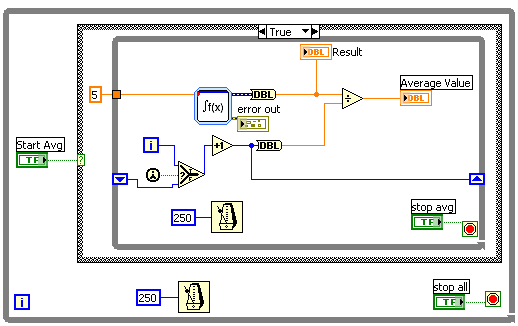
Message Edited by jmcbee on 04-08-2008 03:15 PM
Message Edited by jmcbee on 04-08-2008 03:15 PM
I think that for the program to work how you want you will need to pass the iteration count of the inner while loop between the iterations of the outher while loop with an unitialized shift register, using the First Call?.vi to get the shift register going. See the attached image. Let me know if this does not do what you are looking for.
Cheers!
Message Edited by jmcbee on 04-08-2008 03:15 PM
Message Edited by jmcbee on 04-08-2008 03:15 PM
Knight of NI
04-08-2008 08:04 PM
Options
- Mark as New
- Bookmark
- Subscribe
- Mute
- Subscribe to RSS Feed
- Permalink
- Report to a Moderator
You are really complicating the issues by stacking loops inside loops. All you need is a single while loop, for example as in the atached quick modification. See if it makes sense.
It will average as long as the "average" button is true (set to switch when pressed). The reset button restarts the averaging.
04-09-2008 10:36 AM
Options
- Mark as New
- Bookmark
- Subscribe
- Mute
- Subscribe to RSS Feed
- Permalink
- Report to a Moderator
Thanks jmcbee and altenbach. Jmcbee,
your method works fine if the user wants to pause the averaging process
and then resume. However, I need something that would allow the user
to average, stop averaging, and then begin a new averaging cycle, not
resume the previous averging.
I incorporated altenbach's method of having 2 shift registers and initializing them to 0 outside the inner loop. This method seems to work great. Altenbach, I need to have an inner loop inside of the outer loop because I am opening a data file in the outter loop; then in the inner loop data is acquired, calculated, averaged, and writen to a spreadsheet file. When the inner loop is complete (when the user stops the averaging process), the data file closes. The user is then at the beginning of the outer loop and is able to open a new data file (when the outer loop cycles for the second time). I am not experienced enough in Labview to complete this process more eloquently. Hopefully with more practice and experience, I can streamline this process and write a better and efficient program.
I incorporated altenbach's method of having 2 shift registers and initializing them to 0 outside the inner loop. This method seems to work great. Altenbach, I need to have an inner loop inside of the outer loop because I am opening a data file in the outter loop; then in the inner loop data is acquired, calculated, averaged, and writen to a spreadsheet file. When the inner loop is complete (when the user stops the averaging process), the data file closes. The user is then at the beginning of the outer loop and is able to open a new data file (when the outer loop cycles for the second time). I am not experienced enough in Labview to complete this process more eloquently. Hopefully with more practice and experience, I can streamline this process and write a better and efficient program.
