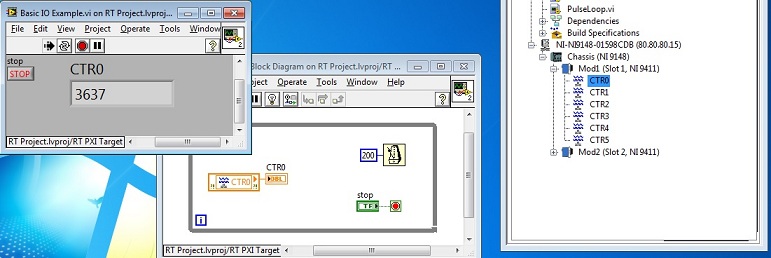- Subscribe to RSS Feed
- Mark Topic as New
- Mark Topic as Read
- Float this Topic for Current User
- Bookmark
- Subscribe
- Mute
- Printer Friendly Page
Reinitializing IO variable
09-14-2011 12:36 PM
- Mark as New
- Bookmark
- Subscribe
- Mute
- Subscribe to RSS Feed
- Permalink
- Report to a Moderator
I am using a 9411 pulse counter card and have been successful in configuring the card as a counter and reading IO variable in order to obtain this value. How do I reset the counter? I've attempted to use Variable Forcing but this only forces the value. I want an actual reinitalize the variable to zero and allow the count to continue.
Thanks,
Craig
09-15-2011 11:32 AM
- Mark as New
- Bookmark
- Subscribe
- Mute
- Subscribe to RSS Feed
- Permalink
- Report to a Moderator
Hi Craig , there is a similar forum about this topic in this link:
http://forums.ni.com/t5/Counter-Timer/Reset-6602-Counter-with-Software/m-p/922276?requireLogin=False
And here is the KB that mentions the same issue about the forum
Will My Counter Continue to Generate a Pulse Train after I Stop My Program?
http://digital.ni.com/public.nsf/allkb/1FF7F4D2E6FC6FF286256D200062346C?OpenDocument
Reload Counter With a Known Value at Count N
http://zone.ni.com/devzone/cda/epd/p/id/2060
Regards.
National Instruments Mexico
Ingeniería de Aplicaciones
www.ni.com/soporte
09-21-2011 01:26 PM
- Mark as New
- Bookmark
- Subscribe
- Mute
- Subscribe to RSS Feed
- Permalink
- Report to a Moderator
Perhaps I am not describing my problem clearly enough. I am not using DaqMX to interface with my pulse counter card. I am using the Scan Engine which is hosted on my cRIO remote chassis.
It does not appear that LabVIEW RT provides a method for reseting this variable to ZERO. Again, i've tried to use the Force Variable (Functions >> MeasurementIO>>Scan Engine>>Forcing) to achieve this with no success.
09-21-2011 03:10 PM
- Mark as New
- Bookmark
- Subscribe
- Mute
- Subscribe to RSS Feed
- Permalink
- Report to a Moderator
Craige, take a look at this link and tell me if it resolved your question.
Regards
National Instruments Mexico
Ingeniería de Aplicaciones
www.ni.com/soporte
09-21-2011 03:10 PM
- Mark as New
- Bookmark
- Subscribe
- Mute
- Subscribe to RSS Feed
- Permalink
- Report to a Moderator
Sorry, here is the link
http://digital.ni.com/public.nsf/allkb/E65806C89B5B76DE862574AB005C3E11
National Instruments Mexico
Ingeniería de Aplicaciones
www.ni.com/soporte
09-21-2011 04:17 PM
- Mark as New
- Bookmark
- Subscribe
- Mute
- Subscribe to RSS Feed
- Permalink
- Report to a Moderator
Close...but not quite. Apparently these features are only supported on a "localhost" machine which means my remote cRIO expansion chassis (9148) throws the following error.
Error -1950678945 "LabVIEW: The URL specifies a host name that does not correspond to the local host, but LabVIEW only supports the specified operation on the local host. You cannot perform the specified operation on a remotely hosted variable or stream endpoint."
The only option that remains is to maintain a functional global which holds the offset of the counter at the last "reset" I wanted. This way I can subtract the offset from the count and get the count I need. Unfortunately I'll also have to account for rollover. Thanks for the help.