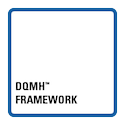Turn on suggestions
Auto-suggest helps you quickly narrow down your search results by suggesting possible matches as you type.
Showing results for
Topic Options
- Subscribe to RSS Feed
- Mark Topic as New
- Mark Topic as Read
- Float this Topic for Current User
- Bookmark
- Subscribe
- Mute
- Printer Friendly Page
Report generation toolkit with excel 97 Graphing issue
Active Participant
10-21-2005 01:37 PM
Options
- Mark as New
- Bookmark
- Subscribe
- Mute
- Subscribe to RSS Feed
- Permalink
- Report to a Moderator
I am trying to set-up mu data output to use the report generation Vis. However I am running into a problem when trying to update 2 graphs on the same sheet in Excel.
My set-up is:
Windows XP
Office 97
LabVIEW 7.1.1 with the Office toolkit installed
I noticed that I can write to the first Graph and update it without issues, but once I try to update the second I get error -41105 stating that MSGraph is not installed.
I did notice that if I set a break point between the Excel Quit Graph.vi and Excel Update Graph.vi if I click the mouse within excel in removes the highlight border from the first graph, the I continue and it works fine. For some reason LabVIEW is not releasing that Graph to be able to select another.
I tried to write data to a cell after quiting the graph and then selecting the second graph but that is not working either although it does work manually.
Next I may try a Macro but I would rather not have to do that.
Any suggestions?
Jeff
10-21-2005 02:44 PM
Options
- Mark as New
- Bookmark
- Subscribe
- Mute
- Subscribe to RSS Feed
- Permalink
- Report to a Moderator