Turn on suggestions
Auto-suggest helps you quickly narrow down your search results by suggesting possible matches as you type.
Showing results for
Topic Options
- Subscribe to RSS Feed
- Mark Topic as New
- Mark Topic as Read
- Float this Topic for Current User
- Bookmark
- Subscribe
- Mute
- Printer Friendly Page
Runtime Error building Installer with NI-VISA Runtime
Member
12-09-2006 08:48 PM
Options
- Mark as New
- Bookmark
- Subscribe
- Mute
- Subscribe to RSS Feed
- Permalink
- Report to a Moderator
Greetings, I'm getting this error whenever I check the "NI-VISA Runtime" option in the installer app builder.

Everything builds fine when I check only the Runtime Engine. Shown below is what causes the RUNTIME ERROR and closes Labview Unexpectedly.
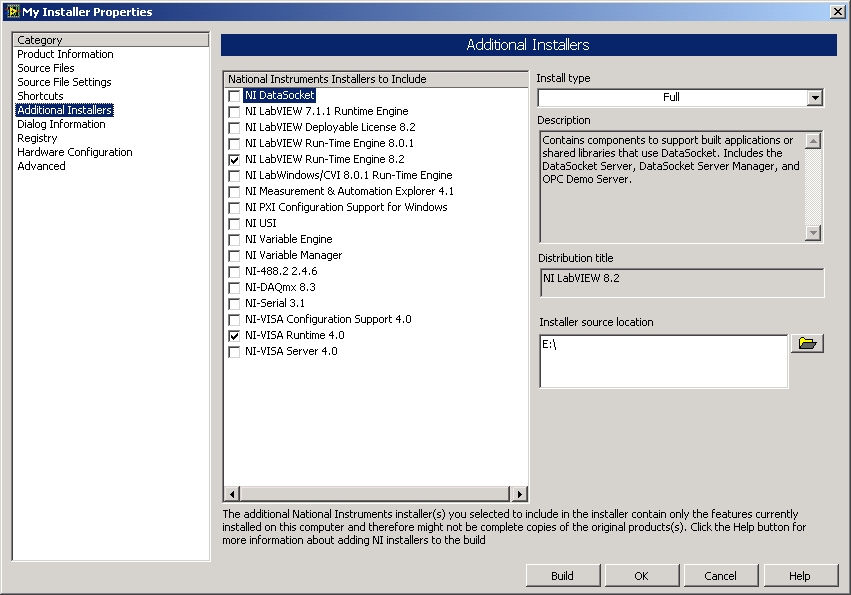
Any help you could provide would be very much appreciated.
Regards,
JD
Everything builds fine when I check only the Runtime Engine. Shown below is what causes the RUNTIME ERROR and closes Labview Unexpectedly.
Any help you could provide would be very much appreciated.
Regards,
JD
Riconquistiamol
NI Employee (retired)
12-11-2006 05:53 PM
Options
- Mark as New
- Bookmark
- Subscribe
- Mute
- Subscribe to RSS Feed
- Permalink
- Report to a Moderator
Hi JD,
This is a relatively common error with the Application Builder that can happen for several different reasons, namely registry keys pointing to installations that no longer exist. The easiest way to identify the problem is to get detailed information about the installer build. Here are directions:
LabVIEW has the ability to create a very detailed log of the events that occur when building an application or installer. To enable this feature, open up the LabVIEW.ini file and copy "CDK.EnableLog=true" to the bottom of the file. Save the changes and close the ini file. The LabVIEW.ini file is usually located in C:\Program Files\National Instruments\LabVIEW X.X
Michael K.
This is a relatively common error with the Application Builder that can happen for several different reasons, namely registry keys pointing to installations that no longer exist. The easiest way to identify the problem is to get detailed information about the installer build. Here are directions:
LabVIEW has the ability to create a very detailed log of the events that occur when building an application or installer. To enable this feature, open up the LabVIEW.ini file and copy "CDK.EnableLog=true" to the bottom of the file. Save the changes and close the ini file. The LabVIEW.ini file is usually located in C:\Program Files\National Instruments\LabVIEW X.X
- Enabling this feature will create a log file in the %temp% directory of your computer (%...% means a computer variable) .
- To find out where this temp directory is located, go to Start>>Run. Type in "cmd". Then type "set". This will return all of your computer's variable names.
- Look for TEMP in the list of variable names. You should see something like "TEMP=C:\DOCUME~1\user\LOCALS~1\Temp".
- Navigate to this directory using Windows Explorer.
- You should see a file named "Name.log" where "name" is the name of your build specification. For example, you might see "My Installer.log" if the name of your build specification is "My Installer".
Michael K.
