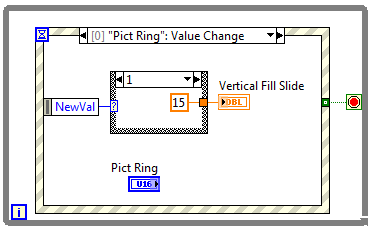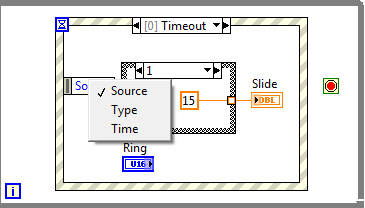- Subscribe to RSS Feed
- Mark Topic as New
- Mark Topic as Read
- Float this Topic for Current User
- Bookmark
- Subscribe
- Mute
- Printer Friendly Page
Slider value corresponding to picture ring control
08-23-2011 04:08 AM
- Mark as New
- Bookmark
- Subscribe
- Mute
- Subscribe to RSS Feed
- Permalink
- Report to a Moderator
Hi guys.
I am using LabView 2009. Currently I have a picture ring control in my VI ready for me to create an animation but I am suppose to have a numeric slider beside the picture ring control so that whenever my animation starts, my slider value would change. For example if the first image is being shown by the picture ring control then my slider value would be 0, second image shown by the picture ring, the slider value would be 15. I currently do not have any idea on how to achieve this so I do hope to receive all your prompt replies.
Thanks.
- Tags:
- picture ring
- slider
08-23-2011 06:08 AM
- Mark as New
- Bookmark
- Subscribe
- Mute
- Subscribe to RSS Feed
- Permalink
- Report to a Moderator
You could use event structures to achieve what you are doing. Have a look at the example below.
08-23-2011 10:14 PM
- Mark as New
- Bookmark
- Subscribe
- Mute
- Subscribe to RSS Feed
- Permalink
- Report to a Moderator
This is what I have done so far, but I can't seem to connect the stop button to the event structure and how do you also change the 

Hope to get your prompt reply.
Thanks.
08-23-2011 10:20 PM
- Mark as New
- Bookmark
- Subscribe
- Mute
- Subscribe to RSS Feed
- Permalink
- Report to a Moderator
Click on it and pick NewVal out of the list.
I would recommend looking at the online LabVIEW tutorials
LabVIEW Introduction Course - Three Hours
LabVIEW Introduction Course - Six Hours
08-23-2011 10:25 PM
- Mark as New
- Bookmark
- Subscribe
- Mute
- Subscribe to RSS Feed
- Permalink
- Report to a Moderator
I click on 
so is there any other way out?
Thanks.
08-23-2011 10:31 PM
- Mark as New
- Bookmark
- Subscribe
- Mute
- Subscribe to RSS Feed
- Permalink
- Report to a Moderator
That's because you are in the Timeout event case. First change your event to be Picture Ring Value Change.
08-23-2011 10:43 PM
- Mark as New
- Bookmark
- Subscribe
- Mute
- Subscribe to RSS Feed
- Permalink
- Report to a Moderator
And how do I do that? Really appreciate your help.
Thanks.
08-23-2011 10:46 PM
- Mark as New
- Bookmark
- Subscribe
- Mute
- Subscribe to RSS Feed
- Permalink
- Report to a Moderator
And that's where doing the tutorials will come in handy.![]()
Go to the title of the event case. Right click. Edit events handled by this case.
08-23-2011 10:48 PM
- Mark as New
- Bookmark
- Subscribe
- Mute
- Subscribe to RSS Feed
- Permalink
- Report to a Moderator
I do know that the tutorials would come in handy but it does takes time for me to read them so probably I would read them while at the same time continue to do my work. As for the stop button, I can't seem to connect it to the event structure.
Thanks.
08-23-2011 10:53 PM
- Mark as New
- Bookmark
- Subscribe
- Mute
- Subscribe to RSS Feed
- Permalink
- Report to a Moderator
Your screen shot doesn't show a stop button so far.