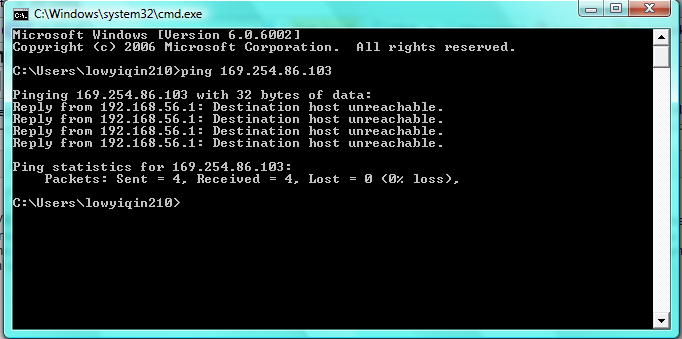- Subscribe to RSS Feed
- Mark Topic as New
- Mark Topic as Read
- Float this Topic for Current User
- Bookmark
- Subscribe
- Mute
- Printer Friendly Page
TCP Open Connection not allowing remote port > 49152
11-28-2006 11:56 AM
- Mark as New
- Bookmark
- Subscribe
- Mute
- Subscribe to RSS Feed
- Permalink
- Report to a Moderator
It isn't an issue of a firewall, etc. I have sucessfully written programs in LabWindows/CVI, Visual C, and Delphi that allow communication with the instrument at these higher port numbers. I got around it for a while by writing a CVI DLL that was doing the communication and calling that from LabVIEW, but that's going to cause distribution hassles for our LabVIEW drivers and really isn't a viable solution.
Thanks for any help!
11-29-2006 05:52 PM
- Mark as New
- Bookmark
- Subscribe
- Mute
- Subscribe to RSS Feed
- Permalink
- Report to a Moderator
Hello Journey,
I actually have the 7.1.1 maintance release and could not reproduce this issue. You may want to try installing the patch yourself. If it still isn't working, please double check your firewall settings. My Windows firewall settings are completely off.
Let me know if you still can't get this work and Happy Programming!
Janell R | Applications Engineer
04-07-2011 11:07 PM
- Mark as New
- Bookmark
- Subscribe
- Mute
- Subscribe to RSS Feed
- Permalink
- Report to a Moderator
Hello all of you
my is labVIEW version 8 and my TCP open have a error code 56 which mean I can't get connected to the new focus picomotor Ethernet controller model 8752. Can you help me solve this problem, please reply me ASAP thank you very much as its urgent. best if you all show me the example of how to establish the connection. I have tried turning off the firewall, antivirus and every method shown in the manual and when I use ping to check the connection it show destination host unreachable (the picture shown below)
04-08-2011 03:52 PM
- Mark as New
- Bookmark
- Subscribe
- Mute
- Subscribe to RSS Feed
- Permalink
- Report to a Moderator
Hi mr low,
Is the ping you show the device you're attempting to connect to with LabVIEW, or the the computer running LabVIEW?
Have a great day,
Chris
National Instruments
04-08-2011 04:14 PM
- Mark as New
- Bookmark
- Subscribe
- Mute
- Subscribe to RSS Feed
- Permalink
- Report to a Moderator
If the address in the ping is your instrument the problem has nothing to do with LabVIEW. The problem is with your PC's network settings or a network firewall. You are are trying to talk to a device which is not on your subnet therefore you must have a gateway device which will route the packet for you. 192.168.x.x addresses are private networks. The 169.254.x.x address is often used as default addresses when a device cannot get an address from the network (DHCP server). You need to resolve your addressing and routing first before any LabVIEW application can talk to the device.
Mark Yedinak
Certified LabVIEW Architect
LabVIEW Champion
"Does anyone know where the love of God goes when the waves turn the minutes to hours?"
Wreck of the Edmund Fitzgerald - Gordon Lightfoot
04-09-2011 12:08 PM
- Mark as New
- Bookmark
- Subscribe
- Mute
- Subscribe to RSS Feed
- Permalink
- Report to a Moderator
it is the device that my computer is trying to connect to, can you teach me step by step of how to setup my connection with the device using tcp either in the labVIEW or the window vista setup. please reply me asap thank you very much as its urgent
04-11-2011 06:10 AM
- Mark as New
- Bookmark
- Subscribe
- Mute
- Subscribe to RSS Feed
- Permalink
- Report to a Moderator
Windows network setup is a whole beast of its own and you really should consult support foras that gather to this topic. This is about LabVIEW not about configuring Windows networking to do something specific.