- Subscribe to RSS Feed
- Mark Topic as New
- Mark Topic as Read
- Float this Topic for Current User
- Bookmark
- Subscribe
- Mute
- Printer Friendly Page
Ugly Terminal Font
01-09-2008 07:55 PM - edited 01-09-2008 07:56 PM
- Mark as New
- Bookmark
- Subscribe
- Mute
- Subscribe to RSS Feed
- Permalink
- Report to a Moderator
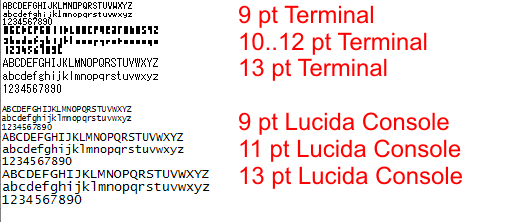
Message Edited by altenbach on 01-09-2008 05:56 PM
01-09-2008 09:29 PM
- Mark as New
- Bookmark
- Subscribe
- Mute
- Subscribe to RSS Feed
- Permalink
- Report to a Moderator
The internet says "terminal.ttf" is available, but I don't know if that's what you're looking for.
Good luck!
01-10-2008 01:20 AM
- Mark as New
- Bookmark
- Subscribe
- Mute
- Subscribe to RSS Feed
- Permalink
- Report to a Moderator
01-10-2008 06:09 PM - edited 01-10-2008 06:09 PM
- Mark as New
- Bookmark
- Subscribe
- Mute
- Subscribe to RSS Feed
- Permalink
- Report to a Moderator
Hi altenbach,
The "Terminal" font is a Windows font; however, it appears to be hidden by default on XP and does not show up in the Windows\Fonts folder. It is also not called terminal.fon. Try searching your computer for 8514oeme.fon or vgaoem.fon and see if you can locate these files. If you open them with the Windows Font Viewer, you will see that the title of the font is "Terminal". If you right-click and go to the file's properties, you can uncheck "Hidden" and then it should show up in your Fonts folder.
I don't know if the font has changed from one OS to another, so I can't say why it looks different in the same application on a Windows XP machine.
Message Edited by Donovan B on 01-10-2008 06:09 PM
