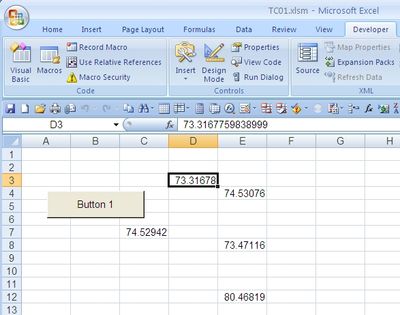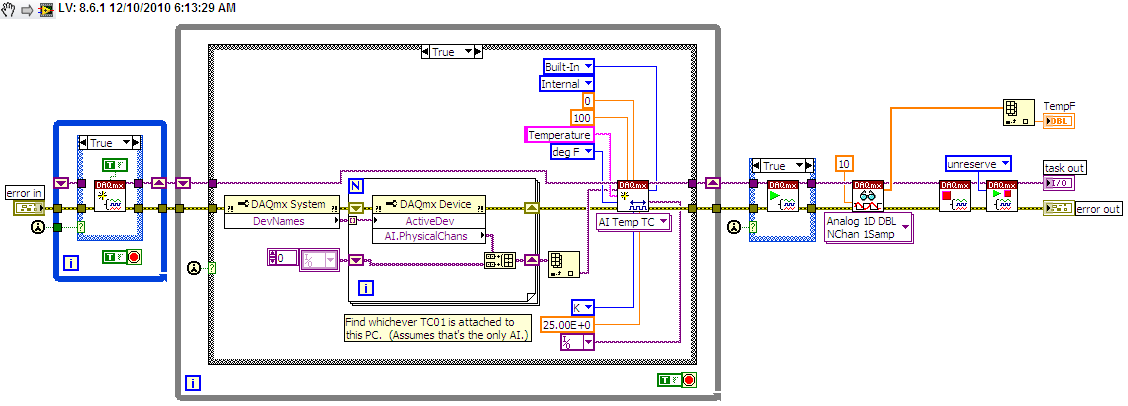- Subscribe to RSS Feed
- Mark Topic as New
- Mark Topic as Read
- Float this Topic for Current User
- Bookmark
- Subscribe
- Mute
- Printer Friendly Page
Use Excel to Communicate with TC01
12-06-2010 09:34 AM
- Mark as New
- Bookmark
- Subscribe
- Mute
- Subscribe to RSS Feed
- Permalink
- Report to a Moderator
I would like to be able to only utilize Excel to obtain data from my TC01. I am OK if I have to let LabVIEW run in the background, but I would like to know if I can use an activeX or radio button within Excel to pull data from the TC01. For instance, I open my Excel program. My TC01 is running in the background. There is a button to push in my Excel sheet and whatever cell I am currently in will be filled with the data being obtained from the TC01. Please advise.
12-06-2010 11:48 AM - edited 12-06-2010 11:51 AM
- Mark as New
- Bookmark
- Subscribe
- Mute
- Subscribe to RSS Feed
- Permalink
- Report to a Moderator
I wrote a dll (a while ago) in LabVIEW to communicate with the TC01 and called it in VB. This is an Excel 2007 workbook that calls that dll. You might want to make your own as mine is very basic. The spreadsheet and dll are in the attached zip file, the original work is in this thread.
The VBA code is as follows. Change the path in the library declaration to match where you store my llb.
Declare Sub KiddeTC Lib "C:\Temp\KiddeTC.dll" Alias "ReadOnce" (ByRef CurrentTemp As Double)
12-07-2010 08:30 AM
- Mark as New
- Bookmark
- Subscribe
- Mute
- Subscribe to RSS Feed
- Permalink
- Report to a Moderator
I truly thank you for the reply. Spent yesterday troubleshooting and determined I didn't have the latest runtime driver installed. So got it to working this morning with no errors, but I only get zeros for my readings. I opened the program that came with the device and it is reading a correct temperature. Any ideas why your vi isn't reporting the data from the TC01?
12-08-2010 05:15 AM
- Mark as New
- Bookmark
- Subscribe
- Mute
- Subscribe to RSS Feed
- Permalink
- Report to a Moderator
I can't think of with anything. Did you open the LabVIEW project (from the link in my first post)? Are you able to read the TC01 that way?
12-08-2010 06:37 AM
- Mark as New
- Bookmark
- Subscribe
- Mute
- Subscribe to RSS Feed
- Permalink
- Report to a Moderator
12-08-2010 10:01 AM
- Mark as New
- Bookmark
- Subscribe
- Mute
- Subscribe to RSS Feed
- Permalink
- Report to a Moderator
Antnyh,
You might find this useful:
http://zone.ni.com/devzone/cda/tut/p/id/3303
12-10-2010 05:15 AM
- Mark as New
- Bookmark
- Subscribe
- Mute
- Subscribe to RSS Feed
- Permalink
- Report to a Moderator
01-10-2011 06:48 AM
- Mark as New
- Bookmark
- Subscribe
- Mute
- Subscribe to RSS Feed
- Permalink
- Report to a Moderator
Hi,
I had same problem to use my TC01, and thanks to you I can read my Dev1/ai0 from USB TC 01.
I'm using your dll, but I'm developping with Delphi.
It stay one problem of scale, the read temperature is 3 times the current value (69.03°C for 23.01° under MAX).
Maybe a problem of thermpocouple settings, I don't know!
I got a second problem, and maybe you'll have the solution!
I have to use a second USB TC 01, on Dev2, and I don't have the last labview version to make a new dll.
Could you help me?
Thanks in advance for your support.
01-11-2011 04:32 PM
- Mark as New
- Bookmark
- Subscribe
- Mute
- Subscribe to RSS Feed
- Permalink
- Report to a Moderator
Hi Yann,
You may want to re-post this as a new thread in (either in the LabVIEW forum we're currently in, or in the Signal Conditioning forum) . I think the issues you are seeing here are different than importing TC-01 data into Excel, so another post which clarifies what you're trying to do may help you get to your solution. Let me know if I'm wrong about this, and you actually are trying to do something in Excel.
I'll try to answer your question, but as I said, re-posting as a new thread may help get you a clearer answer more quickly.
There are no configuration settings in the TC-01 driver which would cause a thermocouple input to be multiplied by a scalar factor, such as 3* 23.01 = 69.03. You may have a Task set up in MAX with an associated Scale which multiplies the value by three. You can see How to Make a Custom Scale in MAX for more information about how a Scale is set up with a Task, so you can check if this is the case.
Also, your second question that pertains to how to make a DLL may be easier answered on the LabVIEW forum.
I hope this helps,
Andrew
01-12-2011 02:36 AM
- Mark as New
- Bookmark
- Subscribe
- Mute
- Subscribe to RSS Feed
- Permalink
- Report to a Moderator
Hi Andrew,
Thanks for your advise.
You're maybe right, this question should have posted on a new thread, order to get clearer and precis answer.
But this topic was the closest item to my question that I found.
I tried to do new .dll, from the source of Jim.
And after multiples trials i got succes. Scale problem should come from a setting of thermocouple type.
I attached solution to use 2 USB TC 01 in position 'Dev1/ai0' and 'Dev2/ai0' with Thermocouple type J.
Used ReadOnce with myAdddllTC01Dev1.dll
and ReadOnce2 with myAdddllTC01Dev2.dll
Maybe you could post them into the right thread order to help other guys.
I ahave a last request, please support Delphi, or make a
Thanks for all and keep helping.