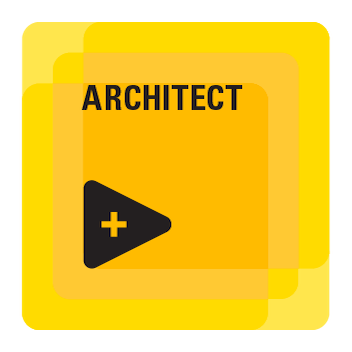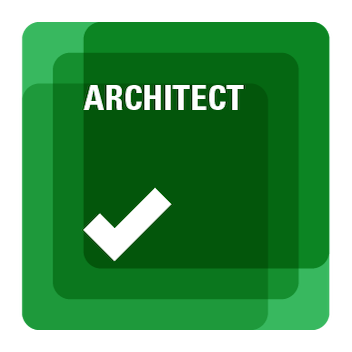- Subscribe to RSS Feed
- Mark Topic as New
- Mark Topic as Read
- Float this Topic for Current User
- Bookmark
- Subscribe
- Mute
- Printer Friendly Page
VI Scripting - Input for style in "New VI Object" function
03-15-2016 02:30 AM
- Mark as New
- Bookmark
- Subscribe
- Mute
- Subscribe to RSS Feed
- Permalink
- Report to a Moderator
I am trying to create a new node programatically using "New VI Object" function and it requires ''Style'' as an input. If I create a constant for that terminal it creates a ring constant but some of the styles are missing. For example, I could not find the style for "TDMS Advanced Close" function(It is available in palette).
How to find this style ID for each node?
I tried reading the style property of the node but it is giving string as an output. Is there any way to convert this string to style in numeric(U32)?
I have attached the images showing 'Style' ring constant values and "TDMS advanced close" function in palette.
Thanks in advance.
03-15-2016 03:50 AM
- Mark as New
- Bookmark
- Subscribe
- Mute
- Subscribe to RSS Feed
- Permalink
- Report to a Moderator
I'm not sure if there's a direct way to find this, or whether something is or isn't in the list, but here are a couple of options:
- Iterate over all the values not in the list and log those which don't return errors. I would not be surprised if this will crash LV.
- If all else fails, create a VI with the function you want and copy it from that VI rather than attempting to drop it. This is generally a useful trick in scripting - if possible, make a copy of something rather than creating it in code, as it's almost always simpler.
___________________
Try to take over the world!
03-21-2016 09:26 AM
- Mark as New
- Bookmark
- Subscribe
- Mute
- Subscribe to RSS Feed
- Permalink
- Report to a Moderator
@tst wrote:
If all else fails, create a VI with the function you want and copy it from that VI rather than attempting to drop it. This is generally a useful trick in scripting - if possible, make a copy of something rather than creating it in code, as it's almost always simpler.
Yup this is what I was going to suggest cause I knew it would work.
Unofficial Forum Rules and Guidelines
Get going with G! - LabVIEW Wiki.
17 Part Blog on Automotive CAN bus. - Hooovahh - LabVIEW Overlord