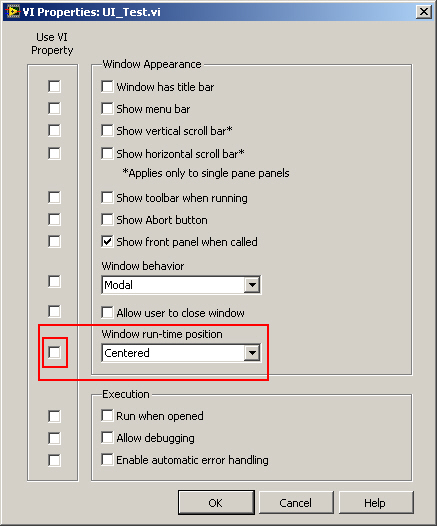- Subscribe to RSS Feed
- Mark Topic as New
- Mark Topic as Read
- Float this Topic for Current User
- Bookmark
- Subscribe
- Mute
- Printer Friendly Page
centered run-time position not working
Solved!09-10-2010 07:43 AM
- Mark as New
- Bookmark
- Subscribe
- Mute
- Subscribe to RSS Feed
- Permalink
- Report to a Moderator
My app calls numerous sub-vi's that message the user, require input/output from the user, take the user to different functions, yada yada. All are set with run-time position centered. Some, but not all, simply will not run in the center and appear up and to the left of center. What did I miss? Thanks in advance.
Retired
Solved! Go to Solution.
09-10-2010 09:46 AM - edited 09-10-2010 09:50 AM
- Mark as New
- Bookmark
- Subscribe
- Mute
- Subscribe to RSS Feed
- Permalink
- Report to a Moderator
Open the application builder and double check Source File Settings >> Customize VI Properties. Sometimes (I think this is a LV bug), it is necessary to enable/disable the checkbox on the left of Window run-time position in order to really update the selected position.
Very often, after closing/reopening the VI Properties dialog box for a VI, the position was reset back to Unchanged even though I set it to Centered. I'm now used to enable/disable the checkbox after setting the position... and the problem disappeared !
09-10-2010 11:43 AM
- Mark as New
- Bookmark
- Subscribe
- Mute
- Subscribe to RSS Feed
- Permalink
- Report to a Moderator
That didn't work either. This is annoying. And it looks REALLY REALLY BAD. Stupid software can keep all FP's centered ... except for one. ![]()
Retired
09-13-2010 10:25 AM
- Mark as New
- Bookmark
- Subscribe
- Mute
- Subscribe to RSS Feed
- Permalink
- Report to a Moderator
Hello,
If you are having trouble getting things to work either through the Applicatin Builder VI Properties or through the VI's own VI Properties, you can explicitly call the Front Panel Center method at the initialization state of your code. This is documented here: http://zone.ni.com/reference/en-XX/help/371361G-01/lvprop/vi_fp_run_time_poscntred/
-Zach


09-13-2010 12:48 PM
- Mark as New
- Bookmark
- Subscribe
- Mute
- Subscribe to RSS Feed
- Permalink
- Report to a Moderator
I had a DOH! moment over the weekend and remembered I could do this. I can't believe I had forgotten about this method.
Retired