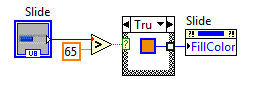- Subscribe to RSS Feed
- Mark Topic as New
- Mark Topic as Read
- Float this Topic for Current User
- Bookmark
- Subscribe
- Mute
- Printer Friendly Page
how to change numeric indicator background colour?
06-29-2011 10:24 AM
- Mark as New
- Bookmark
- Subscribe
- Mute
- Subscribe to RSS Feed
- Permalink
- Report to a Moderator
hi,
i am acquiring 60 channels of temperature data, that will display on numeric indictor under cluster. user will set the alarm for temperature level that has to change the back ground color accrodingly.
example: below 60 - Yellow
above 75- red
how to access these properties under cluster control...?
find attachment
Balaji DP
06-29-2011 10:29 AM
- Mark as New
- Bookmark
- Subscribe
- Mute
- Subscribe to RSS Feed
- Permalink
- Report to a Moderator
I think the property node you want is Numeric Text -> Text Colors -> BG Color.
06-29-2011 10:35 AM - edited 06-29-2011 10:40 AM
- Mark as New
- Bookmark
- Subscribe
- Mute
- Subscribe to RSS Feed
- Permalink
- Report to a Moderator
You can use a property node:
You can do something similar to change it to red.
Edit: I red the numbers too fast, so the above image is incorrect. You would simply replace the "greater than" with "less than" and make the numeric 60.
For red, keep the "greater than" and make the numeric 75.
06-29-2011 10:38 AM
- Mark as New
- Bookmark
- Subscribe
- Mute
- Subscribe to RSS Feed
- Permalink
- Report to a Moderator
yes, i want to change the background colour of nueric text......
Example
find attachment
Balaji DP
06-29-2011 10:46 AM
- Mark as New
- Bookmark
- Subscribe
- Mute
- Subscribe to RSS Feed
- Permalink
- Report to a Moderator
Consider using a customized color ramp.
See attachment.
06-29-2011 10:49 AM
- Mark as New
- Bookmark
- Subscribe
- Mute
- Subscribe to RSS Feed
- Permalink
- Report to a Moderator
hi,
i am using labview 8.6 version.. can you downgrade your code and send back to me?
Balaji DP
06-29-2011 10:52 AM
- Mark as New
- Bookmark
- Subscribe
- Mute
- Subscribe to RSS Feed
- Permalink
- Report to a Moderator
Here is an example for version 8.6
06-29-2011 11:05 AM
- Mark as New
- Bookmark
- Subscribe
- Mute
- Subscribe to RSS Feed
- Permalink
- Report to a Moderator
nice, thank you....
but how to do this under cluster control...?
find attachment
Balaji DP
06-29-2011 11:22 AM - edited 06-29-2011 11:23 AM
- Mark as New
- Bookmark
- Subscribe
- Mute
- Subscribe to RSS Feed
- Permalink
- Report to a Moderator
You could iterate through the controls using a for loop.
06-29-2011 11:38 AM
- Mark as New
- Bookmark
- Subscribe
- Mute
- Subscribe to RSS Feed
- Permalink
- Report to a Moderator
no, i could not able to find out this property
Balaji DP