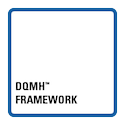- Subscribe to RSS Feed
- Mark Topic as New
- Mark Topic as Read
- Float this Topic for Current User
- Bookmark
- Subscribe
- Mute
- Printer Friendly Page
trouble with labview 8
10-27-2005 09:27 PM
- Mark as New
- Bookmark
- Subscribe
- Mute
- Subscribe to RSS Feed
- Permalink
- Report to a Moderator
10-27-2005 09:46 PM
- Mark as New
- Bookmark
- Subscribe
- Mute
- Subscribe to RSS Feed
- Permalink
- Report to a Moderator
I just opened your attachment without any errors in LabVIEW 8.0. Could you explain once more what the problem is?
What is the path to your report VIs, are you sure yours are loading from within vi.lib?
10-28-2005 12:23 AM
- Mark as New
- Bookmark
- Subscribe
- Mute
- Subscribe to RSS Feed
- Permalink
- Report to a Moderator
10-28-2005 02:25 AM
- Mark as New
- Bookmark
- Subscribe
- Mute
- Subscribe to RSS Feed
- Permalink
- Report to a Moderator
10-28-2005 10:35 AM
- Mark as New
- Bookmark
- Subscribe
- Mute
- Subscribe to RSS Feed
- Permalink
- Report to a Moderator
10-28-2005 02:03 PM
- Mark as New
- Bookmark
- Subscribe
- Mute
- Subscribe to RSS Feed
- Permalink
- Report to a Moderator
10-28-2005 07:16 PM
- Mark as New
- Bookmark
- Subscribe
- Mute
- Subscribe to RSS Feed
- Permalink
- Report to a Moderator
I did a simple search on the ni.com/support and found a couple of KnowledgeBases that seems to be related to this. Here's the most obvious one:
Why Are the Report Generation Toolkit Palettes Missing in LabVIEW 8.0?
It seems like you need the version 1.1.1 of the toolkit to fix this issue. Please follow the instructions to get the free upgrade.
10-29-2005 10:23 AM
- Mark as New
- Bookmark
- Subscribe
- Mute
- Subscribe to RSS Feed
- Permalink
- Report to a Moderator
10-29-2005 12:14 PM
- Mark as New
- Bookmark
- Subscribe
- Mute
- Subscribe to RSS Feed
- Permalink
- Report to a Moderator
10-31-2005 06:53 AM
- Mark as New
- Bookmark
- Subscribe
- Mute
- Subscribe to RSS Feed
- Permalink
- Report to a Moderator
@JimN wrote:
Thanks, I'll get the Report Gen 1.1.1 But, you kind of illustrated my point. Why not tell eveyrbody when they install 8.0 what needs to be done. Case in point is the other posts addressing the same issue. Simple or not it took a "search" to find information they knew and should have included. This example is just one of many, " I just upgraded/installed X, and now I can't find, or it won't work" posts. Thanks for the help, I appreciate it. One question is I followed the suggestion of the other post and copied/replaced the vi/utility/NIreport folder from 7.1 into 8.0. Everything works now. But, going to RG 1.1.1, will I lose anything from 8.0 because the folder in NIreport folder is from 7.1.? Thanks Jim
Jim, I did find in the release notes with LV8 that Report Gen 1.1.1 is required there is also a link in the notes for how to get it, but as you stated there is nothing really showing us how to get it. I want to convert everything to LV8 but I am going to wait until my updates arrive, hopefully report gen 1.1.1 will be included