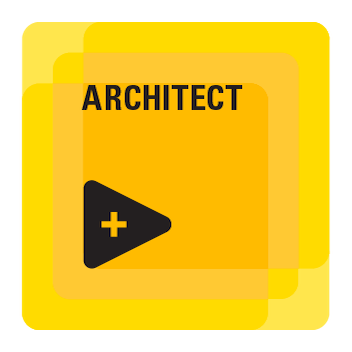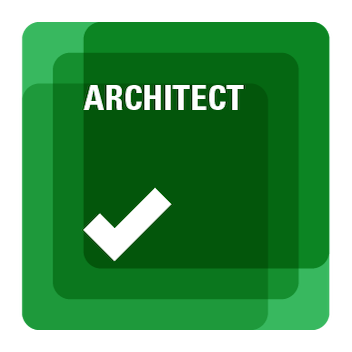- Subscribe to RSS Feed
- Mark Topic as New
- Mark Topic as Read
- Float this Topic for Current User
- Bookmark
- Subscribe
- Mute
- Printer Friendly Page
vi scripting
Solved!11-06-2015 06:44 AM
- Mark as New
- Bookmark
- Subscribe
- Mute
- Subscribe to RSS Feed
- Permalink
- Report to a Moderator
I have added two items to tools menu in LabVIEW by placing the VIs in "..\LabVIEW 2014\project" folder. Now how can I disable/fadeout one of the item? Is there any way to do it programmatically?
Solved! Go to Solution.
11-06-2015 10:37 AM
- Mark as New
- Bookmark
- Subscribe
- Mute
- Subscribe to RSS Feed
- Permalink
- Report to a Moderator
There is currently no way to manipulate the appearance of items in the Tools menu that are based on VIs in the project folder.
11-10-2015 08:54 AM
- Mark as New
- Bookmark
- Subscribe
- Mute
- Subscribe to RSS Feed
- Permalink
- Report to a Moderator
If you have some tool and you want it to be somewhat context aware, you might want to look into QuickDrop shortcuts, or the right click framework built into LabVIEW 2015.
Or you can have the option enabled in the tools menu, but then when you run it it might detect that it should be greyed out and tell you, or not allow you to do anything.
Unofficial Forum Rules and Guidelines
Get going with G! - LabVIEW Wiki.
17 Part Blog on Automotive CAN bus. - Hooovahh - LabVIEW Overlord