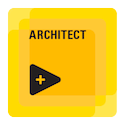Turn on suggestions
Auto-suggest helps you quickly narrow down your search results by suggesting possible matches as you type.
Showing results for
Topic Options
- Subscribe to RSS Feed
- Mark Topic as New
- Mark Topic as Read
- Float this Topic for Current User
- Bookmark
- Subscribe
- Mute
- Printer Friendly Page
Radio button in table cell
Member
04-11-2008 06:28 AM
Options
- Mark as New
- Bookmark
- Subscribe
- Mute
- Subscribe to RSS Feed
- Permalink
- Report to a Moderator
In 2004 someone posted on this forum that it would
be a good idea to be able to place a radio button in a table cell. At
the time the poster was asked to submit a product develeopment
request....its now 2008 and this feature is still not available. I have
to say that having spent quite a lot of time with the GUI side of CVI I
am absolutely appauled at it's quality. I do not know of any other
development environment that does not provide such a simple feature.
So, knowing that NI have no real intention of improving the GUI components in CVI I am left with the following alternatives:
1. A custom set of GUI controls written by a third party.
2. Moving away from CVI.
Can anyone reccomend any suppliers re point 1 above ?
Thanks in advance for your help.
So, knowing that NI have no real intention of improving the GUI components in CVI I am left with the following alternatives:
1. A custom set of GUI controls written by a third party.
2. Moving away from CVI.
Can anyone reccomend any suppliers re point 1 above ?
Thanks in advance for your help.
Active Participant
04-14-2008 06:53 AM
Options
- Mark as New
- Bookmark
- Subscribe
- Mute
- Subscribe to RSS Feed
- Permalink
- Report to a Moderator
Hi steorn,
A Table uses String data type, regardless of whether this is in CVI or LabVIEW. You can convert the data from a boolean or a radio button cluster to a string data type which is then displayed in the table. After going through the list of product suggestions, there has not been one request regarding a radio button in a table cell. That someone from 2004 doesn't seem to have taken the time to actually suggest this to R&D.
When we develop new features, we take the product suggestions and feedback into consideration. If there has only been one such request, this is less likely to get converted into a feature no matter how simple this may be.
If there are features you would like to see in future, by all means, please make a product suggestion or even give your local NI branch a ring and get them to make this product suggestion for you.
Thank you.
A Table uses String data type, regardless of whether this is in CVI or LabVIEW. You can convert the data from a boolean or a radio button cluster to a string data type which is then displayed in the table. After going through the list of product suggestions, there has not been one request regarding a radio button in a table cell. That someone from 2004 doesn't seem to have taken the time to actually suggest this to R&D.
When we develop new features, we take the product suggestions and feedback into consideration. If there has only been one such request, this is less likely to get converted into a feature no matter how simple this may be.
If there are features you would like to see in future, by all means, please make a product suggestion or even give your local NI branch a ring and get them to make this product suggestion for you.
Thank you.
04-14-2008 09:46 AM
Options
- Mark as New
- Bookmark
- Subscribe
- Mute
- Subscribe to RSS Feed
- Permalink
- Report to a Moderator
I'll be frank....its not up to your customers to fill out forms requesting the most basic of functionality on a GUI component. A check box in a table cell is a widely used component on many GUI providers and exists in many development environments. Its up to NI to keep up with the competition so please dont expect me to ever fill out a product request form, I should concentrate on my business of developing quality software for my customers whilst NI should concentrates on supplying decent development environments to theirs.
In the meantime, I have found a rather hacky way of doing it by using a bitmap image of an unchecked box and a checked box which alternates based on left cicking the cell. I have to say though, its incredulous i'm being forced to hack this way in this day and age. I feel like i'm back in 1992 using DecFORMS!
Feel free to upgrade your GUI components to the 21st Centuary anytime.
Thanks.
In the meantime, I have found a rather hacky way of doing it by using a bitmap image of an unchecked box and a checked box which alternates based on left cicking the cell. I have to say though, its incredulous i'm being forced to hack this way in this day and age. I feel like i'm back in 1992 using DecFORMS!
Feel free to upgrade your GUI components to the 21st Centuary anytime.
Thanks.
JonathanN
NI Employee (retired)
04-16-2008 02:44 PM
Options
- Mark as New
- Bookmark
- Subscribe
- Mute
- Subscribe to RSS Feed
- Permalink
- Report to a Moderator
Hi steorn,
I wanted to mention that we are constantly working on improving our GUIs and are always open to customer feedback. From reading through this forum post, it sounds like we are missing additional features that you wish for us to implement. Could you could clarify what exact improvements would you like to see in our GUI? This information is definitely beneficial to us.
As a side note, the CVI table supports the following cell types: Numeric, String, Picture, Ring, Combo box and Button
At the time we created this feature, these different cell types were ones we believed most customers would use.
Best Regards,
Jonathan N.
National Instruments
National Instruments
Member
04-16-2008 02:59 PM
Options
- Mark as New
- Bookmark
- Subscribe
- Mute
- Subscribe to RSS Feed
- Permalink
- Report to a Moderator
Here is a simple program that shows how to easily put a check box in a table cell.
http://forums.ni.com/ni/board/message?board.id=180&message.id=13287#M13287