- Document History
- Subscribe to RSS Feed
- Mark as New
- Mark as Read
- Bookmark
- Subscribe
- Printer Friendly Page
- Report to a Moderator
- Subscribe to RSS Feed
- Mark as New
- Mark as Read
- Bookmark
- Subscribe
- Printer Friendly Page
- Report to a Moderator
Smart Palette Utility
Introduction
The Smart Palette utility accelerates LabVIEW programming by recommending objects most often used, reducing the need to search through the Functions palette to find a specific object.
System Requirement
LabVIEW 2011 or later.
Installation Instructions
- Download the attached SmartPalette.zip file.
- Unzip the file to your local disk.
- Run setup.exe and follow the instructions on the screen to install the Smart Palette 0.1.
How to Use the Smart Palette
Launching the Smart Palette
Complete the following steps to launch the Smart Palette.
- Launch LabVIEW.
- Select File»New VI to create a new VI or select File»Open to open an existing VI.
- Select Tools»Smart Palette to launch the Smart Palette.
If this is the first time that you load the Smart Palette, the system takes several minutes to initialize your configuration. After loading finishes, the Smart Palette floats on the screen. You can drag the Smart Palette to a proper position on the screen.
Using the Recommended Objects from the Smart Palette
When the block diagram of an active VI is empty, the Smart Palette displays various templates, structures, functions and constants, as shown in the following screenshot.
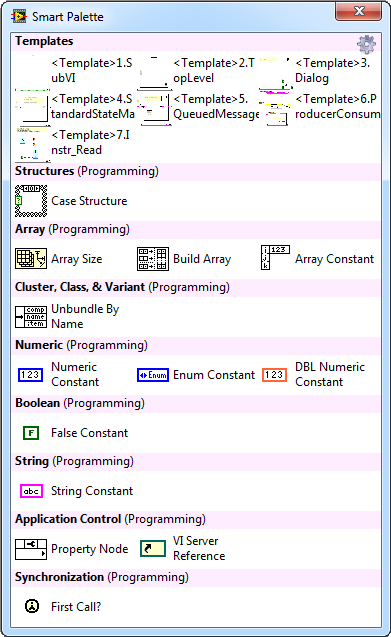
Select an object on the Smart Palette by clicking the object and dragging it to the block diagram.
When the block diagram contains code, the Smart Palette recommends objects based on the code that you select. If you do not select any object, the Smart Palette recommends objects to all the objects on the block diagram. In the following figure, when you select the Divide function on the block diagram, the Smart Palette displays objects recommended for use with the Divide function.
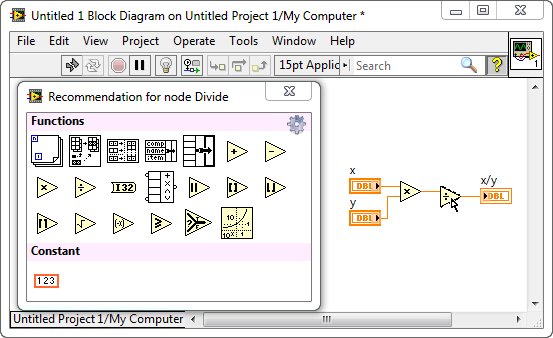
The following table includes some actions that you can take to view the recommended objects for different block diagram objects.
|
Block Diagram Object |
Actions |
Recommended Objects |
|
Objects |
Click the object. |
Smart Palette recommends most often used objects that you may connect to the object. |
|
Parameter/Terminal |
Hover over a parameter/terminal of an object and press <Ctrl>. |
Smart Palette recommends most often used objects that you may connect to the specific parameter/terminal. Smart Palette gives more specific recommendations for a parameter/terminal than a specific object. |
Configuring the Smart Palette
Use the Options dialog box to configure how the recommendations appear in the Smart Palette.
1. Click the gear button on the top right of the Smart Palette to open the Options dialog box.
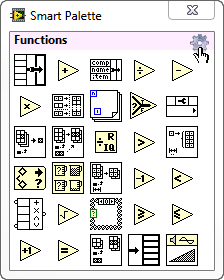
2. In the Options dialog box, configure how the recommendations appear in the Smart Palette.
- Maximum number of recommendations—Specifies the number of VIs and functions the Smart Palette displays.
- Group objects in categories—Specifies whether to group the VIs and functions into subpalettes.
- Display object icon—Specifies whether to display the icons of the VIs and functions.
- Display object name—Specifies whether to display the short name of the VIs and functions.
- Maximum number of columns—Specifies the width of the Smart Palette. Smart Palette displays recommendations in columns. For example, if Maximum number of columns is 3, Smart Palette displays recommendations across three columns.
Feedback & Support
Please post any questions, comments, bug reports, or other relevant information in Welcome to Smart Palette Utility.
- Mark as Read
- Mark as New
- Bookmark
- Permalink
- Report to a Moderator
I'm not impressed so far. ![]() It's not recommending anything. All I get in the box is this:
It's not recommending anything. All I get in the box is this:
Smart Pallett is unable to return any recommendations.
Please be sure that the block diagram is active and the VI is not running.
My VI was not running and the block diagram was active. I tried it with an existing VI and a new one that I added several things to.
- Mark as Read
- Mark as New
- Bookmark
- Permalink
- Report to a Moderator
Please check the known issues on Welcome to Smart Palette Utility. You could also post your feedback in Welcome to Smart Palette Utility if the problem of no recommendation still exists.
