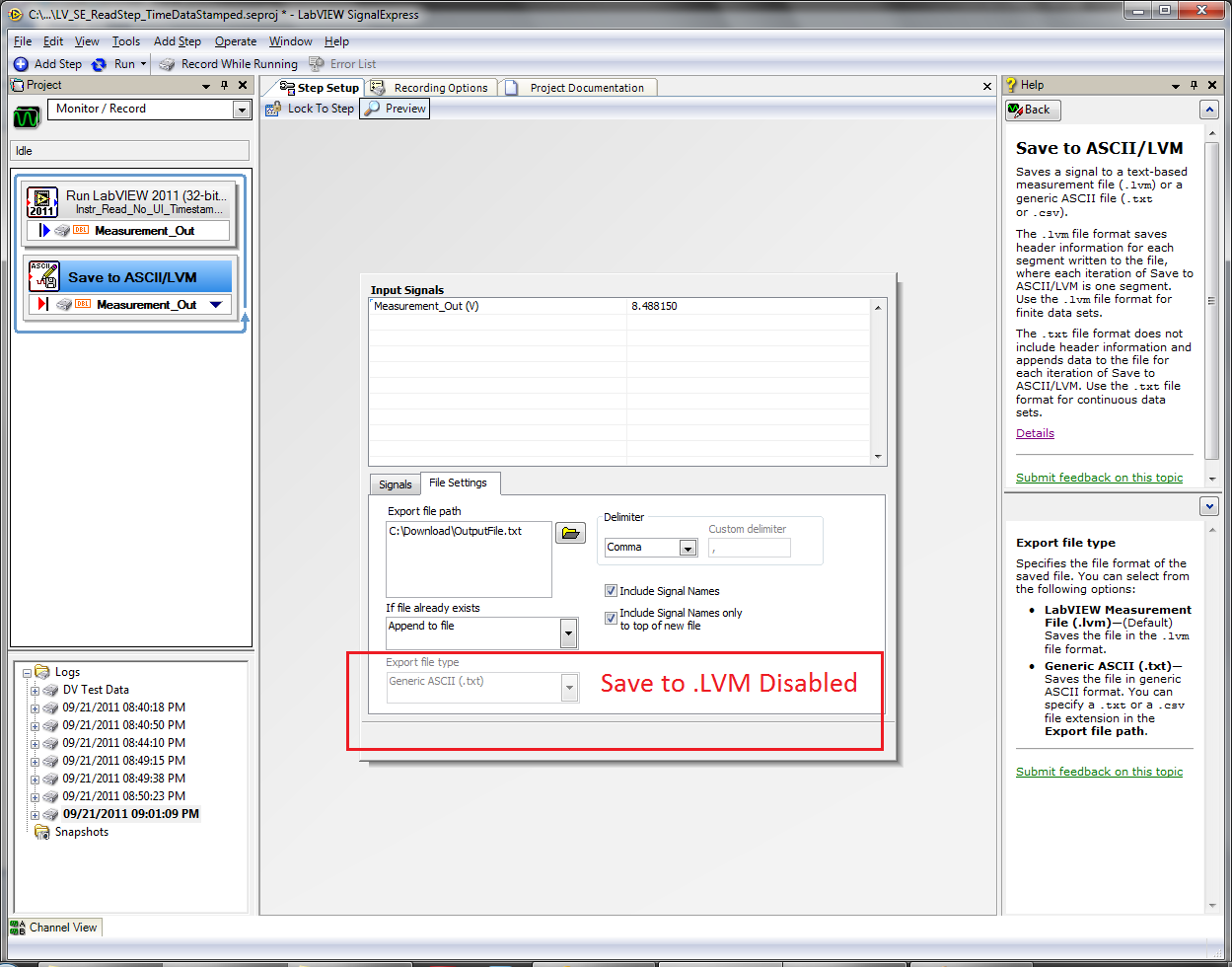- Subscribe to RSS Feed
- Mark Topic as New
- Mark Topic as Read
- Float this Topic for Current User
- Bookmark
- Subscribe
- Mute
- Printer Friendly Page
SignalExpress2011 - cannot save to .LVM, option disabled
09-22-2011 08:26 PM
- Mark as New
- Bookmark
- Subscribe
- Mute
- Subscribe to RSS Feed
- Permalink
- Report to a Moderator
The input signal is a DBL Data output from a LabView 2011 Plugin. The data plots fine on the Data Graph... I can only save as ASCII.TXT. I want to save as .LVM because I want to include a time-stamp for every sample and from what I read, I need to include some extra setup info and save as a .LVM in order to save a long running set of samples.
Is the issue because of the DBL measurement output? This is the data format out of the Instrument I/O wizard component I used to build the SE plugin from LV2011.
Attached is a screenshot of the step setup for the FILE EXPORT TYPE - You'll see the pull-down is gray'ed out...
09-23-2011 11:20 AM
- Mark as New
- Bookmark
- Subscribe
- Mute
- Subscribe to RSS Feed
- Permalink
- Report to a Moderator
RainOr,
This is Alexander M with National Instruments. Quick question, are you using the full or lite edition (LE) of signal express? You can check this under Help -> About LabVIEW SignalExpress 2011 -> (Tab) Installed Licenses
Alexander M
Applications Engineer
National Instruments
09-23-2011 04:23 PM
- Mark as New
- Bookmark
- Subscribe
- Mute
- Subscribe to RSS Feed
- Permalink
- Report to a Moderator
Labview Express 2011, currently running in EVAL, Running in FULL Mode. I'm trying to determine if it is worth buying the full edition - If it can do what I need then I'll probably license the Full.
09-26-2011
10:26 AM
- last edited on
01-29-2025
05:53 PM
by
![]() Content Cleaner
Content Cleaner
- Mark as New
- Bookmark
- Subscribe
- Mute
- Subscribe to RSS Feed
- Permalink
- Report to a Moderator
RainOr,
Many SignalExpress features are limited when using the Lite Edition. For instance, saving a file to ASCII/LVM in a step is unavailable unless the Full Edition is activated.
Regards,
Alexander M
Applications Engineer
National Instruments
09-26-2011 06:13 PM
- Mark as New
- Bookmark
- Subscribe
- Mute
- Subscribe to RSS Feed
- Permalink
- Report to a Moderator
This is rather confusing given I'm running under FULL version for 30 days and have most of the FULL options as listed in the feature comparison guide.
I'll find another vendor's product.
The NI software is a pain to work with and troubleshoot, especially when the FULL eval's do not function as advertised.
Thanks.
09-26-2011 07:24 PM
- Mark as New
- Bookmark
- Subscribe
- Mute
- Subscribe to RSS Feed
- Permalink
- Report to a Moderator
Hi RainOr,
Sorry about the confusion. The problem you are running into really has nothing to do with licensing and the licensing you do have right now DOES offer the full functionality of the product for the 30 days mentioned.
The problem you are facing is more on the technical side. The standard format for LVM is as follows:
<Start Header Information>
Date, time, etc. and also Number of Samples
<End Header Information>
<Data>...
The problem when writing a scalar value like you are asking is that the following will be generated:
<Start Header Information>
Date, time, etc. and also Number of Samples = 1
<End Header Information>
1.23445 (whatever your first value is)
<Start Header Information>
Date, time, etc. and also Number of Samples = 1
<End Header Information>
2.24356 (whatever your second value is)
<Start Header Information>
Date, time, etc. and also Number of Samples = 1
<End Header Information>
3.59684 (whatever your third value is)
etc.
Because we are required to write the header information every run, we found that this very negative. As a result, because we still wanted scalar values to have the option of writing, we still allowed ASCII.
The only workaround I can think of, is to log the scalar data, and from the Playback Mode, write the data to LVW as a waveform containing the full amount of data. Since your screenshot already appears to be logging the data, you're practically already there. To finish the process:
1. Go to Playback mode.
2. Right-click on the log you want to save to LVM, and select "Convert to Waveform".
3. Insert a Save To LVM into your project, (the log may get selected automatically)
The only issue is that the converting is manual...
Sorry again for the confusion.
Phil J.