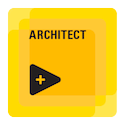- Subscribe to RSS Feed
- Mark Topic as New
- Mark Topic as Read
- Float this Topic for Current User
- Bookmark
- Subscribe
- Mute
- Printer Friendly Page
Error 200152 when running self test on MAX
01-06-2008 10:16 PM
- Mark as New
- Bookmark
- Subscribe
- Mute
- Subscribe to RSS Feed
- Permalink
- Report to a Moderator
01-07-2008 02:39 AM
- Mark as New
- Bookmark
- Subscribe
- Mute
- Subscribe to RSS Feed
- Permalink
- Report to a Moderator
01-07-2008 09:03 AM
- Mark as New
- Bookmark
- Subscribe
- Mute
- Subscribe to RSS Feed
- Permalink
- Report to a Moderator
Hello Scuzzy,
While I don't have a good answer for you, I wanted to get some more information from you.
1) Are you using the latest-and-greatest drivers from Magma for your setup?
2) Can you describe to me you physical setup a little more? Is this PCI to a PCI extender or are you going from PCMCIA, Are you using the extender in a Magma chassis or is it just a backplane, etc?
Getting to the point where you are getting "bad data" returning from the eeprom lets me know that certain key parts of the driver are, indeed, loading first, so that is good. Not having good communication to the eeprom is not an easy thing to point at and say "this is the problem", however.
Let me know about my questions above. I'll see what I can find. Hopefully someone else in the forum has had this before, too.
Gavin Goodrich / Software Engineer / National Instruments
01-07-2008 10:18 PM
- Mark as New
- Bookmark
- Subscribe
- Mute
- Subscribe to RSS Feed
- Permalink
- Report to a Moderator
detected as well as the NI card. It shows in Device Manager there are no problems and no yellow flag, which means everything is configured properly.
I'm running out of ideas in troubleshooting this device. Appreciate any help/advice/ideas to this issue. THanks
01-08-2008 02:19 AM
- Mark as New
- Bookmark
- Subscribe
- Mute
- Subscribe to RSS Feed
- Permalink
- Report to a Moderator
01-08-2008 02:48 AM
- Mark as New
- Bookmark
- Subscribe
- Mute
- Subscribe to RSS Feed
- Permalink
- Report to a Moderator
Just another follow up:
Message Edited by scuzzy on 01-08-2008 02:46 AM
01-08-2008 05:28 AM
- Mark as New
- Bookmark
- Subscribe
- Mute
- Subscribe to RSS Feed
- Permalink
- Report to a Moderator
Are you using Calibration Executive? If so, what version? Read this.
Also, to make sure, when you connect this MAGMA to your laptop, you do have it powered down right? The fact that it works without any issues on the desktop suggests that there might not be anything wrong with the PCI-4472.
Let me know if this helps.
Regards,
01-08-2008 08:50 AM
- Mark as New
- Bookmark
- Subscribe
- Mute
- Subscribe to RSS Feed
- Permalink
- Report to a Moderator
01-09-2008 12:31 AM
- Mark as New
- Bookmark
- Subscribe
- Mute
- Subscribe to RSS Feed
- Permalink
- Report to a Moderator
01-09-2008 12:53 AM
- Mark as New
- Bookmark
- Subscribe
- Mute
- Subscribe to RSS Feed
- Permalink
- Report to a Moderator