- Subscribe to RSS Feed
- Mark Topic as New
- Mark Topic as Read
- Float this Topic for Current User
- Bookmark
- Subscribe
- Mute
- Printer Friendly Page
Cannot Find "NiRioSrv.dll"
01-12-2010 08:21 PM
- Mark as New
- Bookmark
- Subscribe
- Mute
- Subscribe to RSS Feed
- Permalink
- Report to a Moderator
Hey,
I installed LV 8.6 on my computer and when i try to put something from the wpi library on the block diagram, i get the above message with the infamous "you will never find it" box. I just installed LV, so i know i couldn't have changed the directory.
01-12-2010 08:36 PM
- Mark as New
- Bookmark
- Subscribe
- Mute
- Subscribe to RSS Feed
- Permalink
- Report to a Moderator
btw, i have the update installed. No Luck![]()
01-13-2010 10:03 AM
- Mark as New
- Bookmark
- Subscribe
- Mute
- Subscribe to RSS Feed
- Permalink
- Report to a Moderator
Hello jmanela,
Can you tell me the location that is pointing to when looking for this file? Can you browse to that location and verify that the NIRioSrv.dll is not actually in that folder? I have seen on rare occasion LabVIEW pop-up with the dialog box you have mentioned but the file will actually be located in the proper folder or in a sub folder of that directory.
If you cannot find the dll in the folder, please still let me know what the location is and I can work to get you a copy of the dll from my machine here.
I hope this helps! Have a great day!
Thanks!
Bob H
NI FIRST Support
Bob H
Applications Engineer
National Instruments
01-13-2010 08:57 PM
- Mark as New
- Bookmark
- Subscribe
- Mute
- Subscribe to RSS Feed
- Permalink
- Report to a Moderator
I re-installed LV and i came upon this screen during a part of the nirio installation... If i skip this, it comes up one more time in a different part. Does LV FRC support 64 bit? I disabled the firewall so that isn't theproblem. thanks.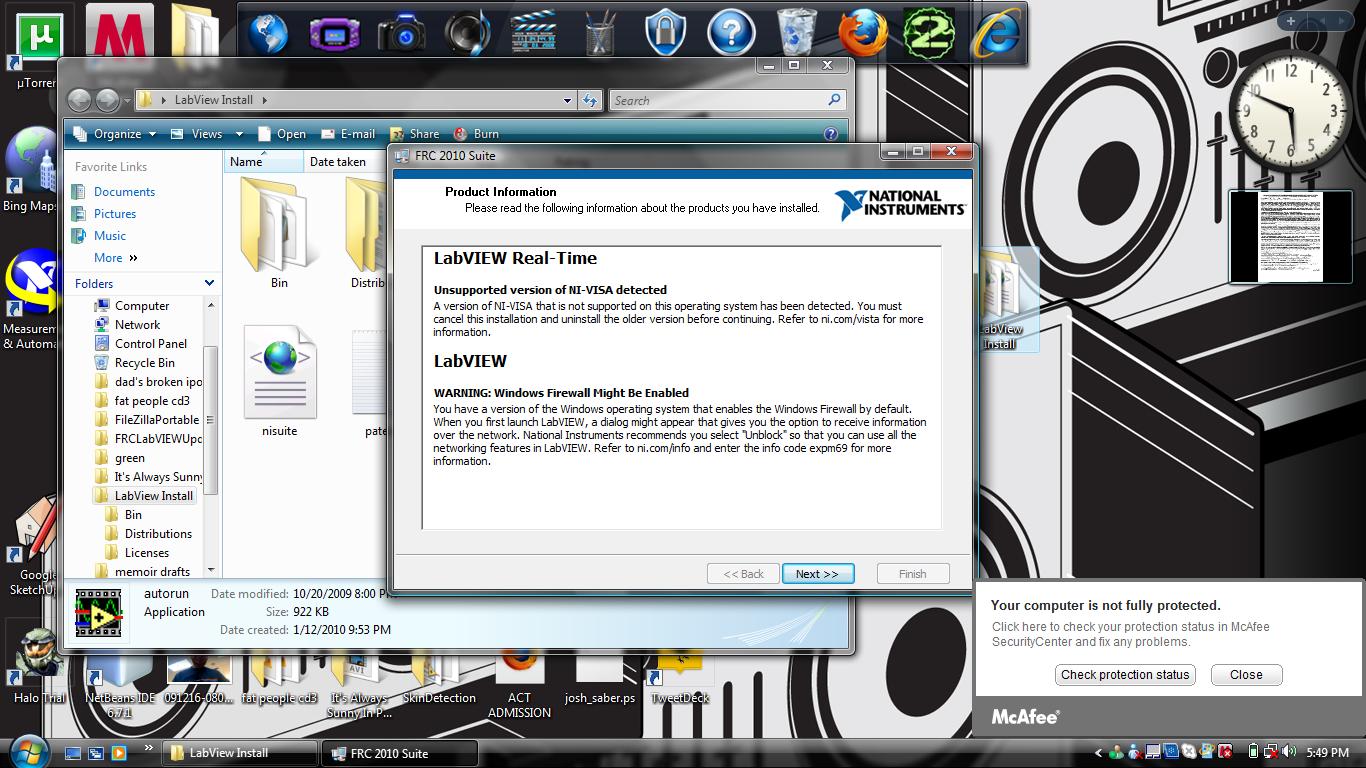
01-14-2010
09:33 AM
- last edited on
01-27-2025
10:36 AM
by
![]() Content Cleaner
Content Cleaner
- Mark as New
- Bookmark
- Subscribe
- Mute
- Subscribe to RSS Feed
- Permalink
- Report to a Moderator
Hello jmanela,
LabVIEW FRC is currently not supported in 64-bit. It may work and it may not but there was not any testing done for 64-bit. The only suggestion that I have are to make sure you are running in emulation mode as LabVIEW is a 32-bit application.
Keep in mind, if you don't have another computer to program with, you can always use the Intel Classmate (Driver Station) logged in as the Developer User Account to do your programming. I do know that the keyboard and screen are pretty small but it already has the development software on it (you just need to run the mandatory updates for LabVIEW and then the Driver Station).
I hope this helps!
Thanks!
Bob H
NI FIRST Support
Bob H
Applications Engineer
National Instruments
