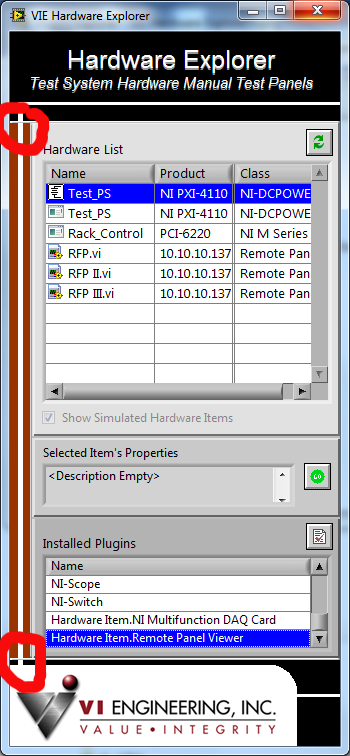View Ideas...
Labels
-
Analysis & Computation
305 -
Development & API
2 -
Development Tools
1 -
Execution & Performance
1,027 -
Feed management
1 -
HW Connectivity
115 -
Installation & Upgrade
267 -
Networking Communications
183 -
Package creation
1 -
Package distribution
1 -
Third party integration & APIs
289 -
UI & Usability
5,456 -
VeriStand
1
Idea Statuses
- New 3,061
- Under Consideration 4
- In Development 4
- In Beta 0
- Declined 2,639
- Duplicate 711
- Completed 336
- Already Implemented 114
- Archived 0
Turn on suggestions
Auto-suggest helps you quickly narrow down your search results by suggesting possible matches as you type.
Showing results for
Options
- Subscribe to RSS Feed
- Mark as New
- Mark as Read
- Bookmark
- Subscribe
- Printer Friendly Page
- Report to a Moderator
Allow 0pixel size splitter bars
Submitted by
 crelf
crelf
 on
08-27-2010
10:03 AM
27 Comments (27 New)
on
08-27-2010
10:03 AM
27 Comments (27 New)
Status:
New
We've all seen the demo that shogg did where he set the color of his splitter bars to the panel color so they disappear at run time, but what if the splitter goes over background controls that you want to persist between panels?
It look slike the smallest i can have my splitter bars is 2 pixels. I totally want them to show up in edit mode, but I'd like them to be 0 pixels wide in run mode (selectable, of course).
Copyright © 2004-2024 Christopher G. Relf. Some Rights Reserved. This posting is licensed under a Creative Commons Attribution 4.0 License.
Labels:
27 Comments
You must be a registered user to add a comment. If you've already registered, sign in. Otherwise, register and sign in.