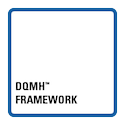Turn on suggestions
Auto-suggest helps you quickly narrow down your search results by suggesting possible matches as you type.
Showing results for
Topic Options
- Subscribe to RSS Feed
- Mark Topic as New
- Mark Topic as Read
- Float this Topic for Current User
- Bookmark
- Subscribe
- Mute
- Printer Friendly Page
Building App with Call by reference node
Active Participant
06-09-2005 08:39 AM
Options
- Mark as New
- Bookmark
- Subscribe
- Mute
- Subscribe to RSS Feed
- Permalink
- Report to a Moderator
Hello,
I just recently received my LV 7.1 upgrade.. so I am now able to build applications. Now I have built apps in the past when all the SubVIs are within the main VI. but in one instance I have a VI that will call another VI of choice. if I build the Main VI and install it on a PC without LabVIEW, will it still be able to call the VI VIA the reference Node??
the Main VI basically allows the user to select which Assembly needs to be tested and calls the respective test VI. I have 4 different main test VIs that are called. each main test vi has multiple subVIs (embedded with the diagram, not called by reference) Once a main test is called it runs until the user 'quits' which returns back to the Main VI.
So I guess the question is when I build an executable for the Main VI, do I include all the Main test Vis as well?
I just recently received my LV 7.1 upgrade.. so I am now able to build applications. Now I have built apps in the past when all the SubVIs are within the main VI. but in one instance I have a VI that will call another VI of choice. if I build the Main VI and install it on a PC without LabVIEW, will it still be able to call the VI VIA the reference Node??
the Main VI basically allows the user to select which Assembly needs to be tested and calls the respective test VI. I have 4 different main test VIs that are called. each main test vi has multiple subVIs (embedded with the diagram, not called by reference) Once a main test is called it runs until the user 'quits' which returns back to the Main VI.
So I guess the question is when I build an executable for the Main VI, do I include all the Main test Vis as well?
06-09-2005 09:15 AM
Options
- Mark as New
- Bookmark
- Subscribe
- Mute
- Subscribe to RSS Feed
- Permalink
- Report to a Moderator
Here is the directory structure as it is currently
x:\Board tests
Main.vi
Main Config.txt
x:\Board tests\Main test 1
Main test 1.vi
x:\Board tests\Main test 1\subvis
sub1.vi
sub2.vi
(etc)
x:\Board tests\Main test 2
Main test 2.vi
x:\Board tests\Main test 2\subvis
sub1.vi
sub2.vi
(etc)
x:\Board tests\Main test 3
Main test 3.vi
x:\Board tests\Main test 3\subvis
sub1.vi
sub2.vi
(etc)
x:\Board tests\Main test 4
Main test 4.vi
x:\Board tests\Main test 4\subvis
sub1.vi
sub2.vi
(etc)
x:\Board tests\Common VIs
common1.vi
common2.vi
(etc)
the Main Vi is the selector for the Main Test VIs..
the Common VIs folder has common vis shared between the 4 Main test Vis.
x:\Board tests
Main.vi
Main Config.txt
x:\Board tests\Main test 1
Main test 1.vi
x:\Board tests\Main test 1\subvis
sub1.vi
sub2.vi
(etc)
x:\Board tests\Main test 2
Main test 2.vi
x:\Board tests\Main test 2\subvis
sub1.vi
sub2.vi
(etc)
x:\Board tests\Main test 3
Main test 3.vi
x:\Board tests\Main test 3\subvis
sub1.vi
sub2.vi
(etc)
x:\Board tests\Main test 4
Main test 4.vi
x:\Board tests\Main test 4\subvis
sub1.vi
sub2.vi
(etc)
x:\Board tests\Common VIs
common1.vi
common2.vi
(etc)
the Main Vi is the selector for the Main Test VIs..
the Common VIs folder has common vis shared between the 4 Main test Vis.
Knight of NI
06-09-2005 09:39 AM
Options
- Mark as New
- Bookmark
- Subscribe
- Mute
- Subscribe to RSS Feed
- Permalink
- Report to a Moderator
Yes, everything needs to be included. Vi's that are only called by reference are not included automatically by the builder, thus you need to explicitly included them (e.g.using "Add dynamic VI").
Alternatively, you can "hide" them on the main diagram, forcing the builder to include them automatically. Have a look at this old fitting example, which either fits a lorentzian or a gaussian line and the proper model function is called by reference node. See the comments in the upper left of the diagram.
Alternatively, you can "hide" them on the main diagram, forcing the builder to include them automatically. Have a look at this old fitting example, which either fits a lorentzian or a gaussian line and the proper model function is called by reference node. See the comments in the upper left of the diagram.
Knight of NI
06-09-2005 09:45 AM
Options
- Mark as New
- Bookmark
- Subscribe
- Mute
- Subscribe to RSS Feed
- Permalink
- Report to a Moderator
When you build an application with dynamic calls, you have a couple of options for the dynamic VIs. You can add them to the build on the Source Files tab and clicking the Add Dynamic VIs button. This is the easiest way to get the dynamic VIs and their subVIs included. If the dynamic VIs are stable and you don't need to option to add or remove them, this is the way to go. If you want the ability to add new tests with having to do another build, you can exclude them from the build and distribute the dynamic VIs in an llb (along with all of their subVIs). There's a shipping example called Plug In Example that you can look at. In either case, you might need to change the way you are specifying the path to the dynamic VI. If you use the function Current VI's Path, it will return a different path when building an executable.
06-09-2005 11:03 AM
Options
- Mark as New
- Bookmark
- Subscribe
- Mute
- Subscribe to RSS Feed
- Permalink
- Report to a Moderator
Thanks!!
I did find that I needed to add them as Dynamic files.. I built my app and all is good so far. I just need to move it to a machine without LV installed and test it. The nice thing is having the installer so I can have everything set to my liking.
if I have to add more Main tests I will need to rebuild it anyway, but all I will need to do is add the new VIs..
I feel like a kid on Christmas since I now finally have upgraded from 6.0.1 FDS to the 7.1 Dev Suite.
thanks again
I did find that I needed to add them as Dynamic files.. I built my app and all is good so far. I just need to move it to a machine without LV installed and test it. The nice thing is having the installer so I can have everything set to my liking.
if I have to add more Main tests I will need to rebuild it anyway, but all I will need to do is add the new VIs..
I feel like a kid on Christmas since I now finally have upgraded from 6.0.1 FDS to the 7.1 Dev Suite.
thanks again