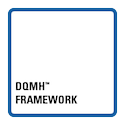Turn on suggestions
Auto-suggest helps you quickly narrow down your search results by suggesting possible matches as you type.
Showing results for
Topic Options
- Subscribe to RSS Feed
- Mark Topic as New
- Mark Topic as Read
- Float this Topic for Current User
- Bookmark
- Subscribe
- Mute
- Printer Friendly Page
DAQmx with signal generation
Active Participant
02-08-2006 08:10 AM
Options
- Mark as New
- Bookmark
- Subscribe
- Mute
- Subscribe to RSS Feed
- Permalink
- Report to a Moderator
Hello,
I am working on converting my current test code that used Traditional DAQ to DAQmx. I need some help with DAQ Waveform Generation.
In my current code I am using the Traditional DAQ to send a Sinewave output on on the DAC0Out on my PCI-6036E card. I have it set-up so I can runt he VI and when the Vi stops the Signal Keeps going until I tell it to stop. I need to do the same thing with DAQmx. I found that the example 'Cont Gen Voltage WFM-INT Clk-Variable Rate.vi does everything I need but when the VI stops so does my signal. What can I do to make it so the signal stays running when my vi stops.
this VI is a Sub in my program, the user is able to control a boolean to start and stop the waveform, I cannot keep it in a loop as they may want to turn ont he waveform and perform other tasks then turn it off.
I am trying different things as well, but any help would be appreciated.
Oh yeah, this is an XP machine running LabVIEW 8
Knight of NI
02-08-2006 08:44 AM
Options
- Mark as New
- Bookmark
- Subscribe
- Mute
- Subscribe to RSS Feed
- Permalink
- Report to a Moderator
You say you have tried different things. Have you tried removing the Clear Task from the example you mention? That should be all you need to do.
02-08-2006 08:53 AM
Options
- Mark as New
- Bookmark
- Subscribe
- Mute
- Subscribe to RSS Feed
- Permalink
- Report to a Moderator
@Dennis Knutson wrote:
You say you have tried different things. Have you tried removing the Clear Task from the example you mention? That should be all you need to do.
Yes, I have removed the Clear task in the DAQmx example, but it still stops the signal. If I run the Traditional DAQ VI it does not. That is all I did with the tranditional one to keep it running.
I will look at it again and try to build a VI similar to the Traditional and see if that helps. it is quite odd though, you would think the absense of the Clear task would do it.
McKala[DE]
NI Employee (retired)
02-09-2006 06:51 PM
Options
- Mark as New
- Bookmark
- Subscribe
- Mute
- Subscribe to RSS Feed
- Permalink
- Report to a Moderator
Hello Jeff,
To continue to output a signal after you have stopped and closed the VI, you use the auto cleanup terminal on the DAQmx Create Channel VI. Auto cleanup specifies if LabVIEW automatically destroys the task when the application completes execution. If auto cleanup is FALSE, LabVIEW does not automatically destroy the task until you exit LabVIEW. But you can use the DAQmx Clear Task VI to manually destroy the task.
I'm attaching a modified version of the Cont Gen Voltage WFM-INT Clk-Variable Rate.vi that continuous to generate the AO signal until you close LV.
Good luck!
To continue to output a signal after you have stopped and closed the VI, you use the auto cleanup terminal on the DAQmx Create Channel VI. Auto cleanup specifies if LabVIEW automatically destroys the task when the application completes execution. If auto cleanup is FALSE, LabVIEW does not automatically destroy the task until you exit LabVIEW. But you can use the DAQmx Clear Task VI to manually destroy the task.
I'm attaching a modified version of the Cont Gen Voltage WFM-INT Clk-Variable Rate.vi that continuous to generate the AO signal until you close LV.
Good luck!
Micaela N
National Instruments
National Instruments