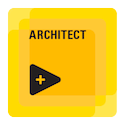- Subscribe to RSS Feed
- Mark Topic as New
- Mark Topic as Read
- Float this Topic for Current User
- Bookmark
- Subscribe
- Mute
- Printer Friendly Page
Erro 10001 while running a VI in Labview 8.2
03-03-2008 08:52 AM
- Mark as New
- Bookmark
- Subscribe
- Mute
- Subscribe to RSS Feed
- Permalink
- Report to a Moderator
Hi,
I'm a university undergrad that is currently running a final year experiment using Labview 8.2. I'm using a VI that created last year and when I run it I get an Error 10001 and it says something about a bad string. However there are no errors with the VI file itself. My device that I’m using is a PCI-6024E card with the NI-DAQ 7.4.4 drivers.
Basically, in the experiment I am running a 5 volt analog input through the card (as I'm using a potentiometer). In Measurement and Automation, it can read the device and I have also run the test panel and everything checks out there. Is there something I have to do in the VI file? I'm really at a loss and don't have much time left to finish this project.
I would be grateful for any help you could offer me.
Thanks,
Rory
03-03-2008 08:58 AM - edited 03-03-2008 09:00 AM
- Mark as New
- Bookmark
- Subscribe
- Mute
- Subscribe to RSS Feed
- Permalink
- Report to a Moderator
Message Edité par JB le 03-03-2008 04:00 PM
03-04-2008 05:41 AM
- Mark as New
- Bookmark
- Subscribe
- Mute
- Subscribe to RSS Feed
- Permalink
- Report to a Moderator
03-05-2008 03:47 AM
- Mark as New
- Bookmark
- Subscribe
- Mute
- Subscribe to RSS Feed
- Permalink
- Report to a Moderator
Is it possible if send someone the VI file that they can have a look at it?
03-05-2008 08:55 AM
- Mark as New
- Bookmark
- Subscribe
- Mute
- Subscribe to RSS Feed
- Permalink
- Report to a Moderator
03-06-2008 11:08 AM
- Mark as New
- Bookmark
- Subscribe
- Mute
- Subscribe to RSS Feed
- Permalink
- Report to a Moderator
03-06-2008 11:20 AM
- Mark as New
- Bookmark
- Subscribe
- Mute
- Subscribe to RSS Feed
- Permalink
- Report to a Moderator
It looks like you have defined some channels or a task in MAX. It has been a long time since I've used traditional DAQ but I don't think you can do that. I think the channels/task you've defined can only be used with DAQmx. For traditional DAQ, use a channel number like '0' (without the quotes).
Since your board and version of LabVIEW support DAQmx, you should be using that.
03-07-2008 06:06 AM
- Mark as New
- Bookmark
- Subscribe
- Mute
- Subscribe to RSS Feed
- Permalink
- Report to a Moderator