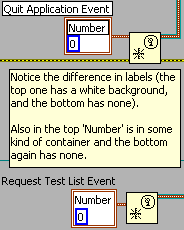- Subscribe to RSS Feed
- Mark Topic as New
- Mark Topic as Read
- Float this Topic for Current User
- Bookmark
- Subscribe
- Mute
- Printer Friendly Page
Is there any difference between these cluster images when creating a user event?
Solved!06-09-2009 12:27 PM
- Mark as New
- Bookmark
- Subscribe
- Mute
- Subscribe to RSS Feed
- Permalink
- Report to a Moderator
I'm sure you experts will know instantly what I'm doing wrong.
I am trying to create a user message for TestStand communication in the LabVIEW UI (based on the simple example OI that comes with TestStand)
Perhaps it's just cosmetic but the trouble is I can't get the image of my cluster constant to look the same as the one in the example.
I'm right clicking on the 'Create User Event' icon on the User Event Data Type connection and selecting Cluster - Cluster Constant, then adding a numeric constant to it.
You can see the result here. The top one is the good one from the example, and the bottom one is my attempt - but I just can't get it.
I'd appreciate your thoughts (I know the event number can't be the same - but I made it the same for the comparison). I have LabView 8.6.1.
Thanks,
Ronnie
Solved! Go to Solution.
06-09-2009 01:09 PM
- Mark as New
- Bookmark
- Subscribe
- Mute
- Subscribe to RSS Feed
- Permalink
- Report to a Moderator
Use the color tool and right click on the lable of the numeric. I guess you will see that the Background Color of the one is black, of the other is white.
But this is really just cosmetic's of the code.
Felix
06-09-2009 01:36 PM
- Mark as New
- Bookmark
- Subscribe
- Mute
- Subscribe to RSS Feed
- Permalink
- Report to a Moderator
06-09-2009 01:48 PM
- Mark as New
- Bookmark
- Subscribe
- Mute
- Subscribe to RSS Feed
- Permalink
- Report to a Moderator