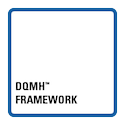- Subscribe to RSS Feed
- Mark Topic as New
- Mark Topic as Read
- Float this Topic for Current User
- Bookmark
- Subscribe
- Mute
- Printer Friendly Page
Microsoft Office Report Generation toolkit with Labview 8
12-12-2005 05:10 AM
- Mark as New
- Bookmark
- Subscribe
- Mute
- Subscribe to RSS Feed
- Permalink
- Report to a Moderator
12-12-2005 08:52 AM
- Mark as New
- Bookmark
- Subscribe
- Mute
- Subscribe to RSS Feed
- Permalink
- Report to a Moderator
02-22-2006 05:56 PM - edited 02-22-2006 05:56 PM
- Mark as New
- Bookmark
- Subscribe
- Mute
- Subscribe to RSS Feed
- Permalink
- Report to a Moderator
I have updated to Report Gen Toolkit V1.1.1 with LabView 8 and it still doesn't work. It keeps installing it in the V7.1 directory and I can't work out how to change the install path.
I tried copying the files from V7.1 to V8 directories with no joy.
Anyone had any success with this?
Message Edited by tca-adam on 02-22-2006 05:57 PM
02-22-2006 08:06 PM
- Mark as New
- Bookmark
- Subscribe
- Mute
- Subscribe to RSS Feed
- Permalink
- Report to a Moderator
02-22-2006 08:25 PM
- Mark as New
- Bookmark
- Subscribe
- Mute
- Subscribe to RSS Feed
- Permalink
- Report to a Moderator
What folder do you see specified when you run the installer? the V7.1 folder - no browse button available to change it.
Did you have any problems during the LabVIEW 8.0 installation? No, all installed fine (or so I thought!)
Are you using the released version of LabVIEW 8.0 and not a beta? Yes released version
I uninstalled LabVIEW V7.1 and also uninstalled V1.1.1 toolkit (left in the V7.1 addons directory). I also deleted the same toolkit directories I had copied over to V8 to try to get it to work........
After removing any evidence that the toolkit was previously on my PC, the re-install went fine and it was no longer forcing the install to the V7.1 directory but gave me a 'browse' button and had by default selected the V8 directory.
All is well. I may not have needed to uninstall V7, but it's done now!
Adam
02-23-2006 06:55 AM
- Mark as New
- Bookmark
- Subscribe
- Mute
- Subscribe to RSS Feed
- Permalink
- Report to a Moderator
02-23-2006 10:26 AM
- Mark as New
- Bookmark
- Subscribe
- Mute
- Subscribe to RSS Feed
- Permalink
- Report to a Moderator
04-27-2006 03:17 PM
- Mark as New
- Bookmark
- Subscribe
- Mute
- Subscribe to RSS Feed
- Permalink
- Report to a Moderator
04-27-2006 03:29 PM
- Mark as New
- Bookmark
- Subscribe
- Mute
- Subscribe to RSS Feed
- Permalink
- Report to a Moderator
Hello,
You need to contact NI to get the 1.1.1 upgrade CD shipped to you. It is a free upgrade as long as you already have version 1.1. The upgrade costs $195 for users of RGT 1.0.x.
-D
05-14-2006 09:36 PM
- Mark as New
- Bookmark
- Subscribe
- Mute
- Subscribe to RSS Feed
- Permalink
- Report to a Moderator